Table of contents
Snapshot Plugins
ZRM for MySQL can be licensed to use various 3rd party snapshot and storage checkpoint mechanisms to acquire a quiescent, consistent copy of the MySQL database, while minimizing application downtime. Unlike other backup methods, snapshots and storage checkpoints scale well; they do not increase the backup window as databases grow.
Because snapshot and storage checkpoint mechanisms are faster than backups to other media, this reduces the time that database tables must be locked. These technologies create a consistent copy of the MySQL database with little impact on MySQL applications, and thus scale well as databases grow. If the MySQL databases or tables use only transactional storage engines such as InnoDB, the time the application is locked is further reduced. While taking snapshots of databases or tables that use non-transactional storage engines such as MyISAM, ZRM for MySQL flushes the database pages to the disk and obtains a read lock on the database(s) / table(s). The read lock is held only for a moment. File system I/O is stopped before taking a snapshot when the database resides on the file systems that support freeze/thaw operations such as XFS, VxFS (Veritas file systems).
Snapshot Type as full backup method are configured in the Backup How page. Only snapshots that are licensed appear in the drop down box.
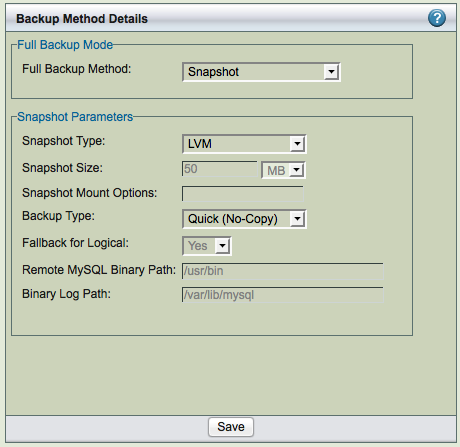
The snapshots are named "zrm<unique string_<yyyymmddhhmmss>". This will allow users to identify when the snapshots were taken.
Supported Mechanisms
ZRM for MySQL supports a number of different snapshot mechanisms provided by OS, filesystem, and storage appliance vendors (follow the links for details on requirements and configuration):
- VxFS: The Symantec Veritas File System. ZRM for MySQL supports all versions of VxFS (including HP's JFS and OJFS). Depending on licenses purchased ZRM for MySQL can use either a filesystem snapshot or a storage checkpoint for backup.
- NetApp: If the database resides on a NetApp storage system (connected using NFS), ZRM for MySQL can use the NetApp snapshots to back up a snapshot of the MySQL database. ZRM for MySQL snapshots can be integrated with Netapp SnapVault. The Netapp snapshots can be used only for backups of MySQL server running on Linux.
- Logical Volume Manager: On Linux platforms, ZRM for MySQL can use Logical Volume Manager snapshots.
- ZFS: ZRM for MySQL can take advantage of ZFS snapshot capability when backing up a MySQL server installed on a Solaris ZFS file system.
- EMC Snapview: ZRM for MySQL can take advantage of EMC Snapview capability when backing up a MySQL server installed on an EMC CLARiiON networked storage system.
- Amazon EBS : Amazon Elastic Block Storage snapshots to backup MySQL databases running on Amazon EC2.
- Microsoft Volume Shadow Copy Service (VSS): On Windows platforms, ZRM for MySQL always uses the Microsoft Volume Shadow Copy Service to perform snapshot backups; no license is required. There are no special requirements beyond installing the Windows client, which is described in the Windows client section of the installation instructions. Please make sure Volume Shadow Services (VSS) services are running on the Windows MySQL server.
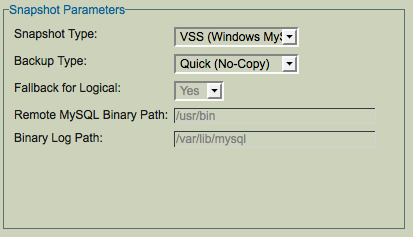
Quick (No-copy) option
When the Quick (No-copy) snapshot Backup Type is enabled, ZRM for MySQL uses the snapshot itself as the backup rather than transferring the data into a standard backup archive on the ZRM server.
Quick snapshot backups are appropriate for large databases and for databases that have high transaction rates. In addition to eliminating data transfer bottlenecks during backup, quick snapshot backups also provide much faster database restoration than other backup methods.
Because quick snapshot backups do not copy the data off of the MySQL server, they does not protect data against server media failure. For this reason, quick snapshot backups can be converted at any time into standard backups stored on the ZRM server by using the Convert Backup option on the Reports menu tab, described in Converting Quick Snapshots to Standard Backups.
Setting Retention Policies for the Quick Snapshot Option
Because using the quick snapshot option for backups is so fast and convenient, administrators tend to schedule many of them. This is fine, so long as you set retention policies to prevent collecting too many snapshots on the MySQL server. Depending on the snapshot technology implemented, retaining an excessive number of snapshot backups can:
- cause the MySQL server to perform more slowly
- cause the MySQL server to run into disk space limitations
- exceed the number of snapshots per server that are allowed by the given technology.
Refer to the documentation provided by the snapshot technology vendor when scheduling and setting retention policies for snapshot backups.
