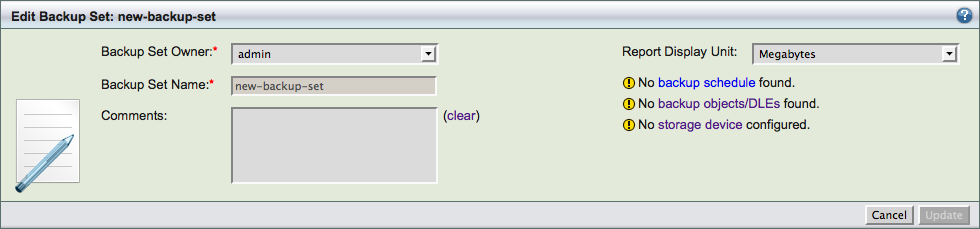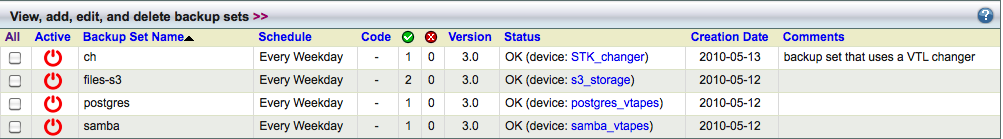Table of contents
No headersThe Backup Sets tab allows you to create, edit, duplicate, and delete backup sets. All Amanda configuration is organized as backup sets.
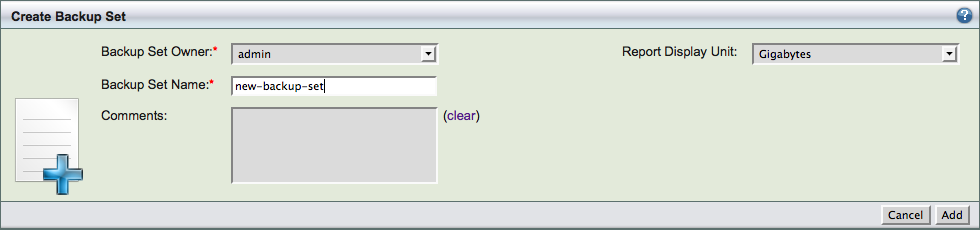
- Backup Set Owner
- Choose an owner from the dropdown. ZMC User management is described here.
- Backup Set Name
- Specify a unique name for the backup set. The name can consist alphanumeric characters. Periods (.) and dashes (-) are also allowed. Backup Set name cannot be more than 255 characters.
- Comments
- Comments are optional and are intended to serve as a reminder as to why the backup set was created.
- Add (Update)
- As soon as you enter a new backup set name (or click to Edit existing backup set listed in the bottom panel), the Add (or Update) button is displayed. Click Add, and the newly-created backup set is added to the list of backup sets. Click Update, and any changes you made to the existing backup set are saved.
Backup set configuration must be completed before the backup set can be verified and activated.