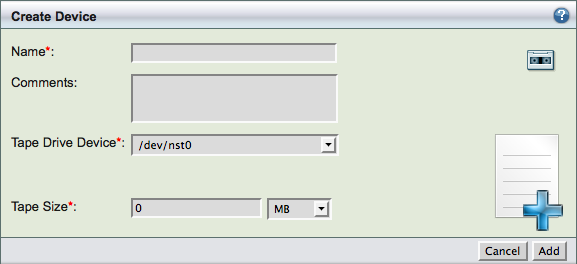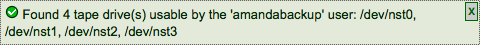Table of contents
The Admin Devices page lets you select and configure target devices for backup. Once configured, a device is then bound to the current backup set.
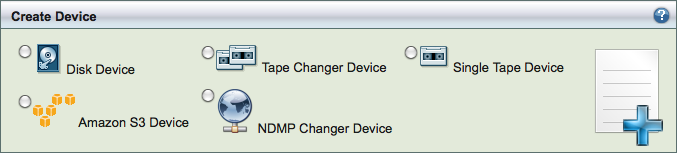
When you select a device type (Disk, Single Tape, Tape Change, Amazon S3) and click Add, the options for that device are displayed in the top pane as shown above. Devices already configured are listed in the bottom pane along with buttons that allow you to Edit, Delete, and Use the device as shown below. When there are more items that can be listed one page, page navigation links at the bottom of the table allow you to move between pages.
All devices must have a Name; a descriptive Comment is optional. Device-specific options are described in the subsections that follow.
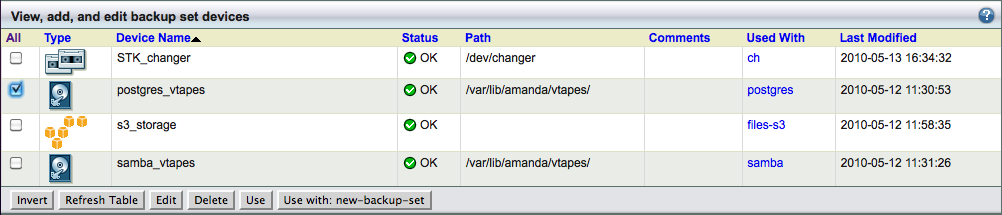
Disk Device
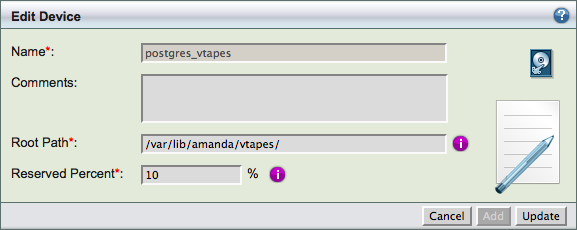
Amazon S3 Device
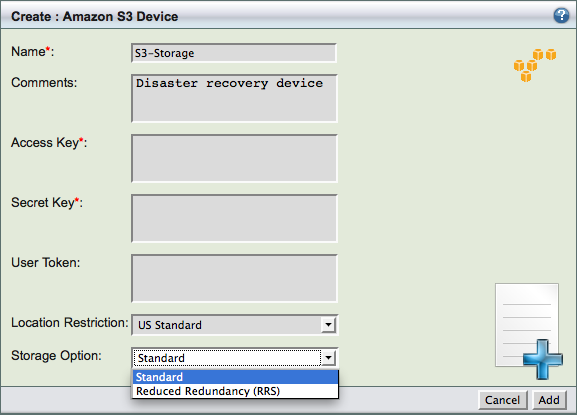
Tape Changer Device
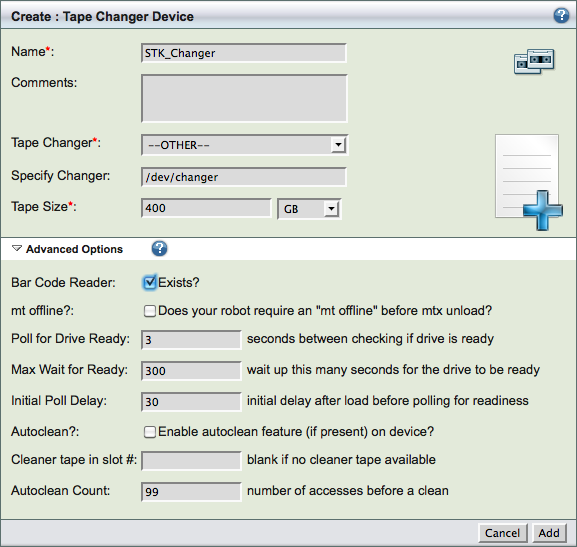
Single Tape Drive Device