Table of contents
ZMC Backup Activation Page
A backup set must be activated for its automatically-scheduled backups to execute. backup sets must be activated individually. The Backup Activate page also includes an option for immediate execution of the backup set.

Activate Backup lets you select backup sets to put in production (in other words, begin executing the backups as scheduled). You can also Deactivate an already activated backup set. When a backup set is deactivated, ZMC does not execute backup runs associated with that backup set. You can also trigger an Immediate Backup to be executed at any time. When an Immediate Backup is run, you can observe the progress of the backup run in the Monitor page.
Before a backup set is activated, make sure the backup schedules are configured in the Backup When page, the backup device is configured in the Backup Where page and clients/applications are configured in the Backup What page for the backup set.
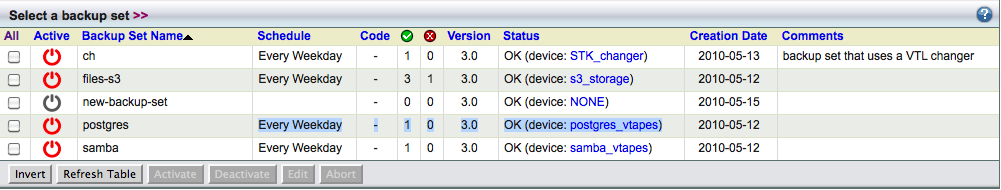
You view status of each backup set. The Active column in the above shows state of activation. Red color means backup is not active. Grey color means there are no backup schedules. Green color means backup set has been activated.
When a backup set is activated, a cron entry corresponding to the backup set schedule specified in the Backup When page is added to the crontab(1) for the amandabackup user. All cron entries added by ZMC have additional parameter --zmcdev. Users are not expected to modify these cron entries and ZMC will not look at cron entries that do not have --zmcdev in them.
