Table of contents
ZMC Backup How Page
After you have defined what, where and when for the backup set, you can use the Backup How page to define some of the key internal parameters that control how the backup set will run after it has been activated. In most situations, the default values set for these parameters will work well for most backup sets and therefore need not be changed.
Advanced users intending to modify the default values should study the logs and reports of a few past backup runs in light of the discussion that follows.
The parameters should be specified for each backup set. Select the backup set using the table at the bottom of the page by clicking the table row.
Performance Parameters
.png)
Time Outs and Notifications
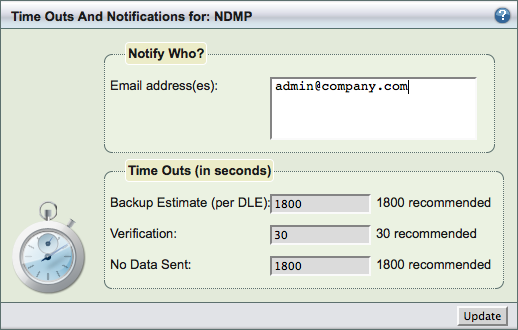
- Email address
- Sets the e-mail address of the Amanda backup administrator. Though this is an optional parameter, it is important to set the Notification parameter to the email address(es) of the Amanda administrator. Amanda backup run notifications will be sent to the email address. The email address can be different from the email address set in the Admin page for a particular user. ZMC also provides content of the notification in the Report Summary page for the backup set. You can enter multiple email addresses.
- The Mail User Agent (MUA) such as Mail should be configured on the Amanda server before any email can be sent. ZMC does not install or configure the MUA.
- Backup Estimate (per DLE/Backup Object)
- Limits the amount of time the ZMC will spend on the first phase (Planning phase) of the backup process. The Amanda backup process first estimates backup size for each DLE configured in the backup set. The backup size estimation for all DLEs in the backup set is done in parallel.
- Specify a time out (in Seconds) by which each Amanda client has to respond with a backup size estimate.
- If the time out occurs for a particular DLE, that DLE will not be backed up during the backup run. Amanda will perform a full backup for the DLE in the next backup run.
- The time out specified should take into account factors such as clients with limited network bandwidth, limited CPU, multiple DLEs on one host, and clients with large amounts of data to be backed up.
- Some idea of the time being taken to perform size estimates can be had from the Monitor page where details of the current backup run are displayed. A much better idea can be had from the Report Timeline page where DLE-wise details are displayed.
- If a DLE has timed out, it will be displayed in red. Other DLEs are displayed in green.
- Verification
- ZMC Backup What verifies the configuration of the client/Backup object that is being added or modified. The client verification is controlled by this time out.
- The time out may be adjusted for clients with limited network bandwidth.
- If the time out expires, the verification of the client fails.
- This time out has no impact on the backup process. If the client is properly set up, it will be backed up.
- The time out applies to all clients in the backup set.
- No Data Sent
- Limits the time (in Seconds) that the Amanda server will wait (during the backup data transfer phase) for a client to begin to respond to a backup request.
- If data time out occurs for a client, the backup of all directories for the client is not done in the backup run. The directories on the client will be backed up in the next backup run.
- The time out may be adjusted for clients with limited network bandwidth.
- The time out applies to all clients in the backup set.
