Table of contents
ZMC Backup Staging
Regardless of the device type, the ZMC also allows you to define an optional write-cache mechanism called a staging area or holding disk, which stores the backup image on the server's hard disk. Because backups can be written in parallel to the holding disk, backups can be completed in much smaller windows than would be possible if writing directly to the device (even if the device is a virtual tape).
In case of device/media failures (such as an unavailable S3 connection or running out of tapes in the changer), backups are stored in the staging area. The backup images stored in the staging area can be used for recovery and will be moved to the secondary media in next backup run if the media problem is resolved.
View Staging Area
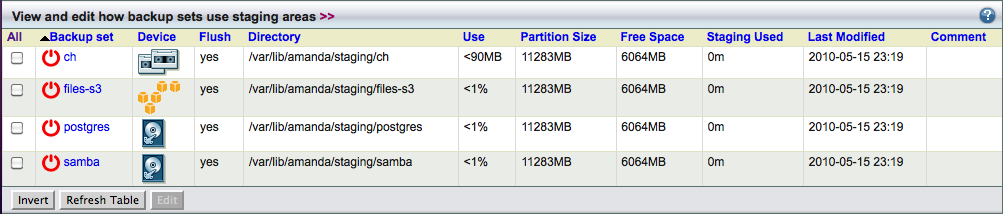
The above table shows staging areas used by each backup set. The Device column whether it is a Disk or Tape or Amazon S3 backup. Flush column indicates if the previous backup images in the staging area are moved to backup media before the current backup run automatically. The location of staging area, disk space used, amount of data used in staging area are also displayed.
Staging Area Configuration
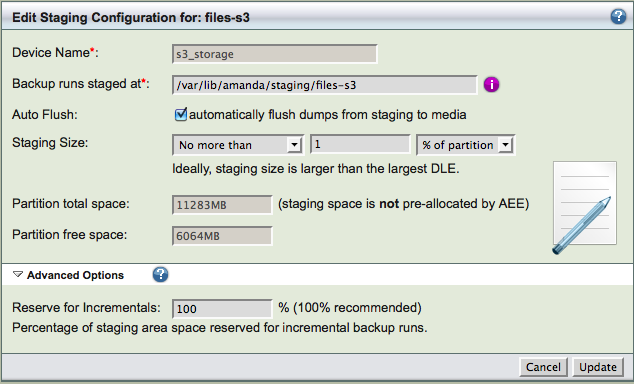
Reserve for Incrementals
The percentage of staging area space reserved for incremental backups. When there is backup device failure, backups are performed to staging area. If the amount of free space falls below this threshold, only incremental backups are performed to conserve staging area space.
Important Note:
Do not attempt to back up the staging area. Use Exclude options if necessary to prevent any backup set from including a staging area for itself or any other backup set.
Staging Area Contents
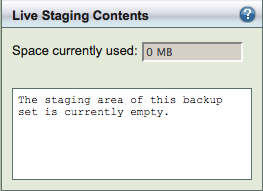
This pane shows the space used for staging area for this backup set and list of files in the staging area.
