Table of contents
ZMC Work Flow
Amanda Backup server configuration is done in terms of backup sets. The backup set is a grouping mechanism that simplifies and optimizes backing up many systems with different backup requirements. It lets an administrator define a set of backup policies (what, how, where and when) to different backup runs.
All ZMC actions (backup, restore, reporting, and monitoring) are performed in the context of backup sets.
Backup sets cannot share target media volumes. For example, two backup sets can use the same tape changer simultaneously, but each should have a separate set of slots.
Multiple backup sets are useful for protecting a large number of systems with different backup requirements, but many organizations with less complex backup requirements can define a single backup set to meet their needs. For example, on a network that includes servers with high rate of data change along with desktop systems that change more slowly, you would probably want to create one backup set for the servers, and another backup set for the desktops.
All data to be backed up can be organized in backup sets based on:
- Backup policy: Backup schedule, how often a full backup is performed and how long the data is retained.
- Backup media: All data from a backup set are backed up using same device (disk storage or tape drive).
- Backup window: Data in different backup sets can be backed up at the same time to different devices. There can be parallelism within the backup set from the client to the backup staging area.
What a Backup Set Contains
A backup set is a uniquely-named record of backup policies, including:
- hosts, directories, and files to exclude.
- the backup target, which can be a tape device or disk (via holding disk or virtual tape)
- the type of backup to perform (full or incremental); schedules are automatically configured by Amanda.
Amanda ensures that two backup sets do not write to the same tape (or to the same directory if disk media is used for backup). Amanda also enforces that it does not accidentally overwrite a tape/disk belonging to another backup set.
Backup sets are created in Admin Backup sets page as shown below.
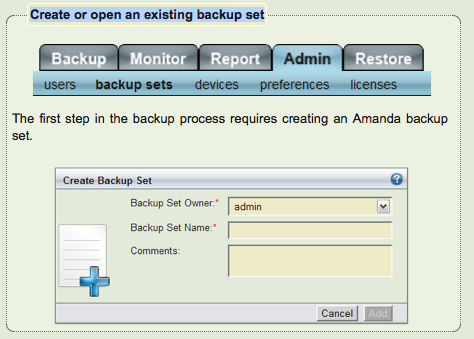
You can create Storage devices for backups in Admin devices page. Generic information about the devices are configured in this page. All devices supported by Amanda Enterprise can be configured in this page. After creating device configuration, you can bind the device to the backup set.
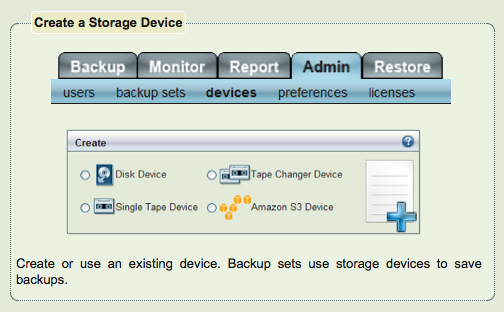
The Backup tab lets you configure and edit backup sets. The six sub-tasks under the Backup tab let you specify the parameters of the currently selected backup set:
- Backup What specifies what host system and directories to include in the backup set.
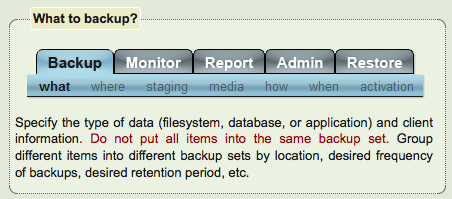
- Backup Where specifies the target device for the backup set(i.e., tape, hard disk, etc.)
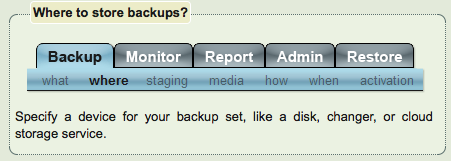
- Backup When specifies the scheduling parameters for Amanda's intelligent scheduling.
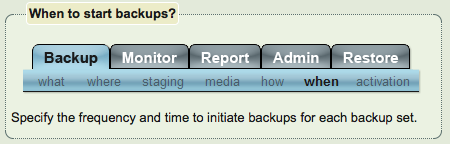
- Backup How specifies the type of backup to be performed (full or incremental).
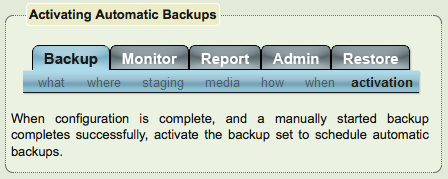
- Backup Staging specifies the staging area (Amanda holding disks) for the backup set.
- Backup Media manage media volumes used by the backup set.
Once this information has been specified,
- Backup Activation enables the backup jobs to be activated.
