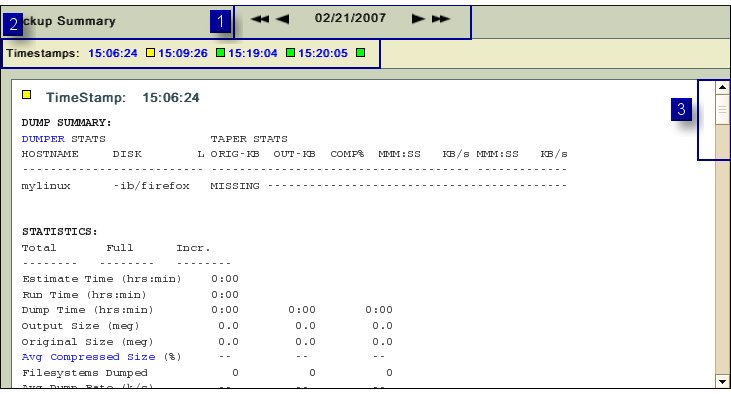Table of contents
- 1. Date and Legend Panel
- 1.1. Date Calender Control
- 1.2. Legend
- 2. Summary Panel
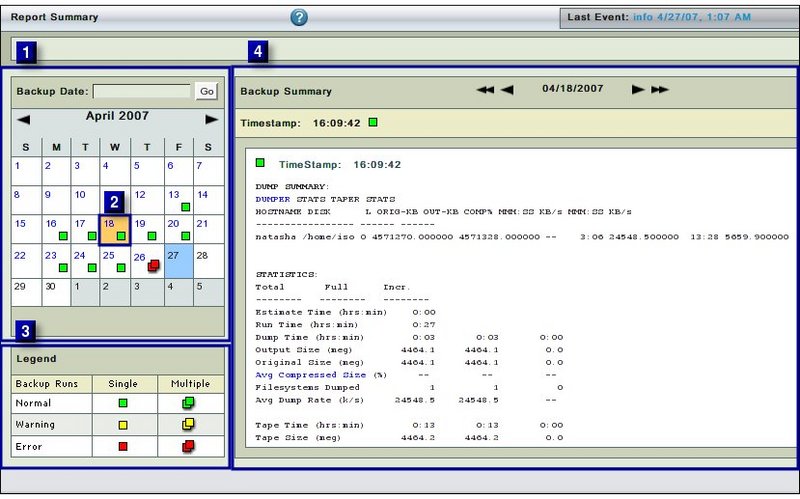
Date and Legend Panel
- The Summary Report page is visually divided into two panels.
- The left panel (No 1 above) contains a Calender control(No 2 above) and a Legend sub panel (No 3 above).
- The right panel (No 4 above) mainly contains the text of summary reports.
- It also has a few navigational aids that are also described in the right panel discussion.
Date Calender Control
- The Calendar control functions in the usual manner.
- However the size of individual dates displayed is rather small to allow the Legend also to be displayed along with it.

Legend
- The Legend differentiates between six outcomes of a Backup run.
- These are
- Normal Single or Multiple
- Warning Single or Multiple Warnings in the same Backup run
- Error Single or Multiple Errors in the same backup run
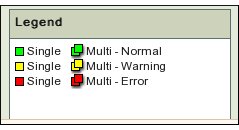
- Normally, there will be only one Backup run on each day for a backup set.
- However, it is possible to force multiple backups runs on one single day by doing so from the Backup Activate page where an 'Immediate Backup' button is available.
- In that case, there will be only one Legend in the Calender Control for that date.
- However, the Summary will contain details of all the Backups that were run that day for that Backup set.
Summary Panel
- Besides the summary report, the right hand Report panel has the following additional aids i.e.
- A Calender turner (No 1 below)
- A List of Timestamps (No 2 below)
- A scroll bar (No 3 below)