Table of contents
- 1. Run Restore Process
- 1.1. Run Restore
- 1.2. Restore From/To Settings
- 1.3. Directories / Files to be Restored
- 1.4. Output
Run Restore Process
Run Restore
- The main functionality of the Restore Restore page is to allow users to actually restore the data.
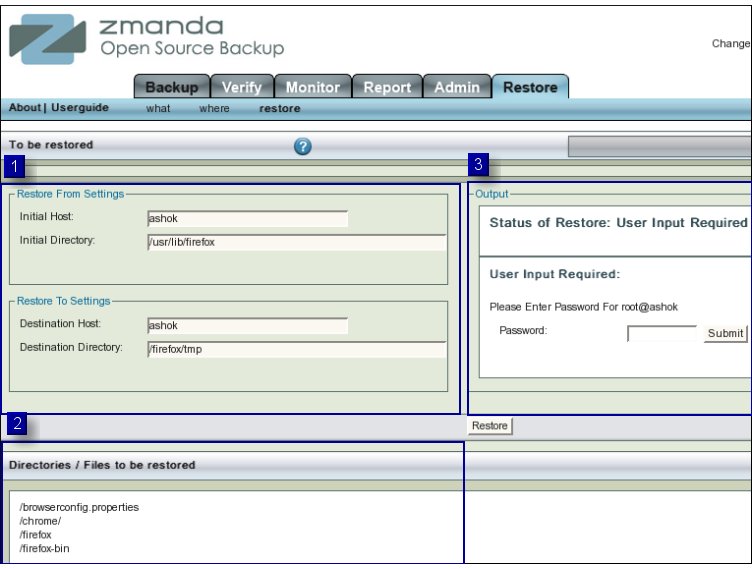
Restore From/To Settings
- The left panel (No 1 above) displays the Restore From and Restore To settings that have been set earlier in Restore Where pages.
- These are not editable here.
Directories / Files to be Restored
- The left panel (No 2 above) also displays the Directories /Files to be restored that have been selected earlier in Restore What pages.
- These are not editable here.
- To cater to long lists of items that may be needed to be restored, list at the bottom has page turner control.
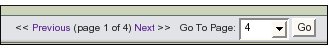
Output
- The right hand panel, Output panel, (No 3 above), is initially blank showing a message that "No Task Launched".
- If there had been an earlier restore operation,it will show that output.
- Clicking 'Clear output' hyper link will clear the panel.
- If there had been an earlier restore operation,it will show that output.
- When 'Restore' Button is clicked, it changes its message and asks for the password to the Destination Host (if ssh key exchange has not been setup).
- If ssh key exchange is setup it will tell the user which tapes will be required for this restore operation.
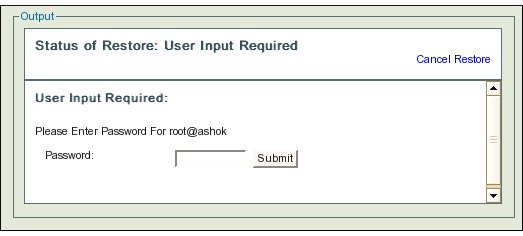
- Supply the password and click the Submit button.
- Restore task will start.
- It will ask users to supply the appropriate tapes in the appropriate slots.
- If an archive spans more than one tape, ZMC will prompt for additional tapes as required.
- Once all tapes have been supplied, the Directories/Files will be restored in the Destination Directory.
- Necessary changes will be made to the Existing files as per the chosen option.
