Table of contents
To install the ZMC, you must first download Amanda Enterprise Edition with the Zmanda Management Console. Packages for all Zmanda products are available from the Zmanda network downloads page. The Amanda Enterprise Edition with ZMC package includes:
- Amanda Enterprise server
- Zmanda client for Linux/Unix for the server
- Zmanda Management Console
- all of the dependencies for Zmanda Management Console.
Note that browser access to the ZMC requires IE 6 or greater on Windows, Firefox 1.5 or greater on Windows and Linux.
Upgrading from Amanda enterprise 2.6.2
To upgrade from Amanda enterprise version 2.6.2, you must uninstall the old installation and run 2.6.3 installer.
- Uninstall 2.6.2 by retaining ("yes" to save old data set when asked) the old Amanda configuration and data by running /opt/zmc/uninstall
- Run the downloaded 2.6.3 installer. It will detect old installation data and ask for confirmation to copy data from old installation. The upgrade dialog is displayed.
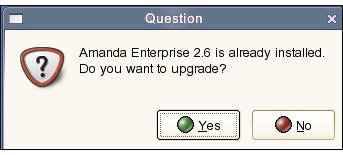 If you exit the upgrade by clicking No, the installer exits without changing the current installation.
If you click Yes to continue with the upgrade, the installer proceeds with the upgrade after you have accepted the License Agreement and warned you about installing a non-supported distribution.
If you exit the upgrade by clicking No, the installer exits without changing the current installation.
If you click Yes to continue with the upgrade, the installer proceeds with the upgrade after you have accepted the License Agreement and warned you about installing a non-supported distribution.
- Caution: Canceling or otherwise interrupting this upgrade process can disable a
- working Zmanda Management Console installation. Subsequent attempts to access
- the ZMC will then return "cannot reach the localhost" messages. If you
- interrupt the upgrade for any reason, make sure to restart the upgrade and run
- it to completion.
- You are also given the option to retain existing log files, which we recommend that you keep. If the existing files are overwritten, the ZMC will re-fetch Alerts received from Amanda Network even though the User may have already seen them.
- Caution: An inetd.d/amandaserver from a version 2.6.2 installation will work in 2.6.3, as long as (/etc/hosts)
- is limited to IPv4 hosts. If /etc/hosts includes IPv6 addresses, you must edit inetd.d/amandaserver after the 2.6.3 upgrade,
- replacing flags=IPv4 with flags=IPv6.
- After saving the file, restart the service with this command:
- /etc/xinetd.d # service xinetd restart
