Table of contents
MySQL Configuration Requirements
- Both the ZRM server and MySQL server require the configuration of sudo privileges (see below). On Solaris platforms, this means the SMCsudo package must be installed.
- If you are backing up a remote MySQL server, the destination directory specified on the Backup Where page must exist on the MySQL server as well as the ZRM server. The MySQL backup user (OS-level) must have read/write permission to access this directory.
All MySQL data and logs must reside on Network Appliance volumes. The following are some of the possible configurations
- All MySQL data is on a single Network Appliance Volume
- Specific database directories are on different volumes
- For databases containing InnoDB-based tables, the snapshot can only be used if the database directory, the InnoDB data files and the InnoDB logs are all on Network Appliance volumes.
- The InnoDB shared data files are on a separate Network Appliance volume
- The InnoDB logs are on a separate Network Appliance volume
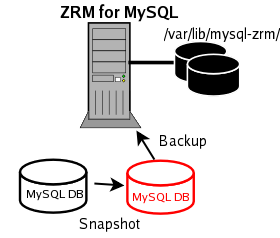
The Network Appliance volumes are mounted on ZRM server using NFS. ZRM user "mysql" should have permissions to read and write to the volumes.
Pre-conditions for Using Network Appliance Snapshots
- The MySQL backup user must be granted sudo privileges to execute Network Appliance commands on the MySQL server. Add a line similar to the following example to /usr/local/etc/sudoers on the MySQL server:
mysql ZRMserver.mycompany.com=NOPASSWD:/bin/mount,NOPASSWD:/bin/umount,NOPASSWD:/bin/df
- where ZRMserver.mycompany.com is the fully-qualified domain name for the ZRM server. Note that if the Network Appliance commands are installed in non-standard locations, the above example would not work without editing it to reflect the different paths.
- The snap reserve for the Network Appliance volume must be adequate to accommodate changed data. The Network Appliance default of 20% may be low or high for your site, depending on data change rates.
- To determine the snap reserve, use the Network Appliance snap reserve volumename command.
- All MySQL database files (data, log, indexes) must be stored in Network Appliance volumes to ensure consistency.
- If any of the files are not on Network Appliance volumes, a raw backup using mysqlhotcopy, or a logical backup using mysqldump will be taken based on the storage engines of the tables in each of the databases.
