Zmanda Documentation > BackupStarter
Table of contents
- 1. Welcome to ZMC
- 1.1. Introduction
- 1.2. Begin Button
- 1.3. Skip Page Check Box
WELCOME TO ZMC
Welcome to ZMC
Introduction
The Welcome page gives a brief explanation of the backup sets in ZMC.
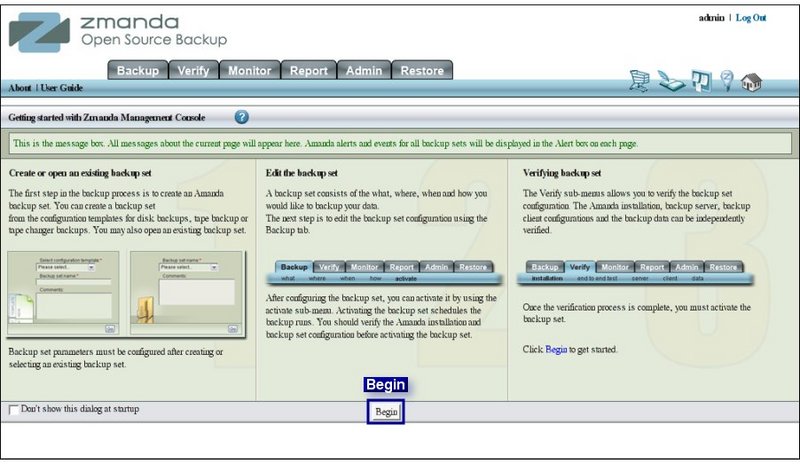
- 1. The left panel shows the steps needed to create or open an existing Backup Set .
- 2. The center panel shows the steps needed to edit (configure) a backup set using the Backup Tab .
- 3. The right panel shows the steps needed in verifying a process using the Verify Tab.
Begin Button
- The page has a Begin button at the bottom center.
- Clicking it will take the user to the first functional page of ZMC.
Skip Page Check Box
- There is a Check Box option to skip the page at future logins.
- Check the box at the bottom left-hand side of the screen to skip the page at future logins.
