Zmanda Documentation > BackupWhen
Table of contents
- 1. Introduction
- 2. Backup When Page Overview
- 3. Backup When Page Main Functionalities
- 4. Backup Cycle Panel
- 4.1. Backup Cycle
- 4.2. Time Range
- 4.3. Full Backup Cycle
- 4.4. Backup Time
- 4.5. Directories per run
- 4.6. Directories in rotation
- 5. Backup Week/Month Panel
- 6. Save
- 7. Move Next
BACKUP WHEN
Introduction
- Unlike most other Backup software, ZMC does not require users to lay down detailed rules as to when the backup should be performed.
- ZMC works through Amanda's backup scheduler which tries to maintain a consistent backup window across all backup runs by controlling the size of the backup image for each backup run.
- Amanda also simplifies the configuration of the backup run schedule and specification of backup level.
- Instead of users pre-specifying either a Full Backup or an Incremental Backup in a particular schedule, ZMC has Full backup and 9 levels of Incremental Backup.
- However, ZMC does not require Administrators to specify the backup levels for each backup run.
- It calculates, using an internal algorithm, the levels of each DLE within the Backup Set for every run on a dynamic basis.
Backup When Page Overview
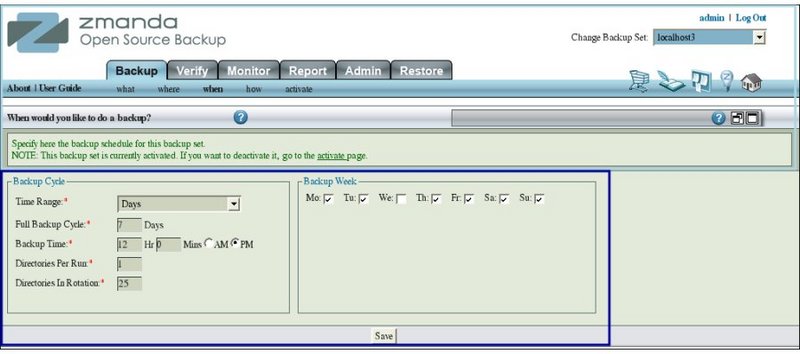
- Like all other functional pages of ZMC, the Backup When page has its main functionality in the center, while other common-to-most-pages functionalities are grouped at the top of the page.
- Explanation of common functionalities enclosed in a light blue rectangle at the top in Fig 1 can be found on the Common Functionality page.
- In the image above, the main functionality area is enclosed in the lower Navy Blue rectangle.
- This page allows the user to control when backup runs should be performed.
- It allows users to specify the maximum interval between two Full backups.
- All parameters in this page must be specified for a Backup Set before activating (scheduling) backup runs.
Backup When Page Main Functionalities
- The main functionality of the Backup When page is to allow the users to specify the schedule at which the backups will be run.
- Users specify the overall backup cycle time as well as the days/dates within the backup cycle on which the backup will run.
- Users also specify the time at which the backup run will begin.
- The Backup When page is divided into two panels shown below.
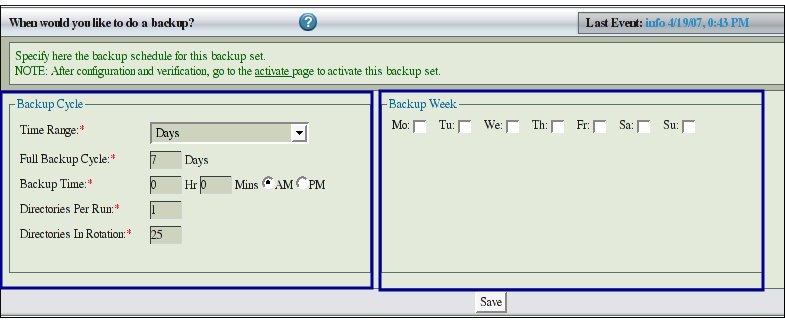
Backup Cycle Panel
Backup Cycle
- A Full Backup Cycle is the maximum time within which at least one full backup of each DLE in the backup set must happen.
- Amanda tries to perform full backups of the DLE as many times as possible within the backup cycle to reduce the backup recovery time.
- User can specify Full Backup Cycle in either days or in months
Time Range
- Time Range: The drop down box allows user to choose between Days and Months for specifying the Full Backup Cycle.
- The GUI initially displays the default Time Range value as Days.
- When users select the 'Month' option, the ZMC right hand side panel changes to reflect that choice.
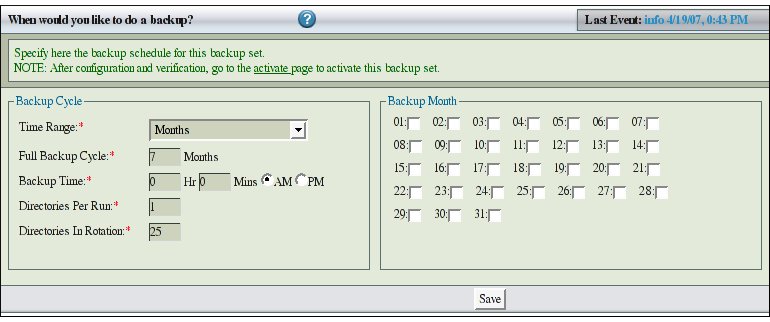
Full Backup Cycle
- The number of days or months within which at least one full backup for all DLEs must be performed.
Backup Time
- The time of day when the backup run starts.
- This time is the same for all days and for all the DLEs in the set.
- Please check AM / PM as applicable.
Directories per run
- Directories per run : The number of media volumes (tapes or virtual tapes in case of disk based backup) that can be used for each backup run.
Directories in rotation
- This parameter specifies the retention policy for the backup images. The tapes or virtual tapes will be re-used after the value specified is used.
- For example: If the number of tapes in rotation is 7, Tapes per run is 1, and backups are run daily, the first tape will be re-used on the 8th day. In this case, backup retention policy is 7 days.
Backup Week/Month Panel
- The right hand panel (Titled Backup Week or Backup Month as as per option) allows users to control on what days of the week or days of the month backups are run.
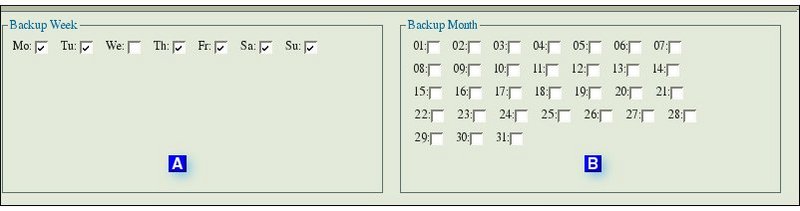
- Side A. shows the GUI for the Week (Days) option in the Right Hand Panel.
- Side B. shows the GUI for the Dates of the Month option in the Right Hand Panel.
- Checking a box means that on that Day/Date the Backup will be run.
- When chosing a calender month, and a date like the 31st does not exist, no back up will run on that day. It will, however, run in those months that the date is valid.
Example 1 Week(Days): Suppose Mondays and Fridays are heavy work schedule days on which days the user does not want any Backup to run. Then tick Tuesday, Wednesday, Thursday, Saturday and Sunday. If the user has specified a 10 day Backup cycle, and the user is starting the process on a Monday, no backup will happen that day. Full/ incremental backups will happen on Tuesdays, Wednesdays, Thursdays, Saturdays and Sundays. This will repeat for the entire cycle.
Example 2(Dates of)Month: For another Backup Set, where the user has selected slowly changing data, the user has specified a 3 month Backup Cycle. The user wants the backups to run on the 1st, 10th and 20th of each month irrespective of what day of the week they fall on. Just tick the dates 1st, 10th and 20th in the Month panel.
Save
- User must click the Save button to save all changes before moving to the next page.
- At that stage, if some compulsory data has not been fed in, an error message will point out what has been misssed.
- Successful Save will be acknowledged as 'Scheduling parameters have been saved for this backup set.'
Move Next
- The next page after configuring the Backup When parameters could be verification of server and client configuration or activation of the backup.
