Zmanda Documentation > BackupWhere 2
Table of contents
- 1. Backup on Disk
- 1.1.1. Media Type
- 1.1.2. vtape
- 1.1.3. Tape Type
- 1.1.4. Size
- 1.1.5. Drive - Valid Choices
- 1.1.6. Number of Slots
Backup on Disk
Media Type
- The trend of taking Backups on disk is a recent trend, reinforced by falling prices, large capacities and speed of recovery of data from the Disk.
- By default ZMC shows Disk as the choice of media where Backups will reside.
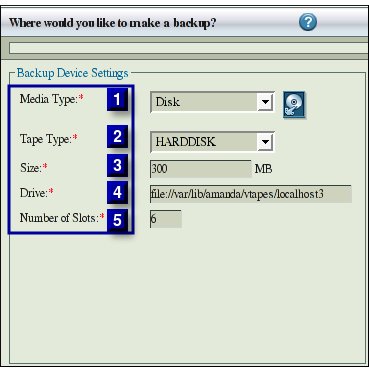
TIP: For effective restore capabilities, the user needs to set aside disk space sufficient to hold more than one full Backup Sets worth of Data. Just how many Full Backup Sets the user should keep on the Disk depends on the data and end-user's habits of figuring out when they have
accidentally deleted a file and want to restore it urgently. If the user has to make a guess, start with space enough to hold three full Backup Sets and later on adjust it.
vtape
- When the media chosen is Disk, ZMC implements a Virtual tape or 'vtape' concept during the backup.
- A vtape is an image on the hard disk that corresponds to one single physical tape that will be used for archiving the data.
- The vtape image can be written to that tape without any further processing.
Tape Type
- Tape Type corresponds to a unique combination of a name and the size of the tape.
- The choice 'New...' allows the user to name a new Tape Type.
- Usually, the name will reflect a Brand/Type of a tape.
- Many Standard Tapes (and their default sizes) are predefined in the drop down box.
Size
- Specify, the size in MB, of each vtape that will hold an image that will be written to an actual tape at the time of archival.
- This size will be the same as the size of an actual tape.
- That is usually defined on the assumption of 1:2 data compression ratio.
- If the data does not compress that much, alter the size to reduce it.
Drive - Valid Choices
- Valid paths and names
- The parameter Drive (tapedev) should start with prefix "file://" if media (tapetype) is "harddisk"
- Error Message is generated if invalid name is specified.
- The drive/directory must exist as ZMC does not create it.
Number of Slots
- By default, a figure of 25 slots is displayed.
Example: Suppose each full backup is expected to occupy 4 tapes. The user wants to store 3 full backups on the disk. So the user needs 12 slots at a minimum. Specify 16 slots so that there is ample space before the slots get over written by a fresh backup set.
- Click the 'Save' Button to save the choices for the Backup Set.
- ZMC will try to create the slots on the Disk. If the Drive name is valid and the path exists,slots will be created.
