Zmanda Documentation > ErrorMessages
Table of contents
Error Messages
- All messages (informational as well as errors) appear in each page in a small window below the sub-navigation elements.
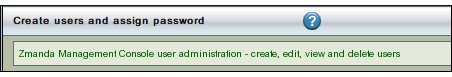
- The Message Window expands to fit larger messages.
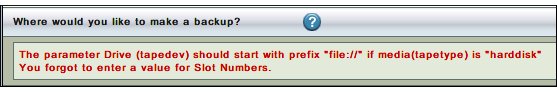
- The messages can be from Zmanda management console or Amanda Enterprise Edition
Error messages and resolution
- ZMC Database Query failed : <error message>
- Check whether ZMC MySQL server process is running. If it is not running, restart it using /etc/init.d/zmc restart
- Amanda enterprise requires mtx tape changer program. Please install mtx package from the OS distribution
- Amanda uses mtx to control the tape changer. If tape changer is being used as part of the backup set, mtx should be installed on the Amanda server. This program is not shipped as part of Amanda Enterprise edition. It can be found as part of OS distribution.
- Device name $device_name is not configured in the kernel
- The device file name specified in Backup Where page is invalid. The device driver may not be present in the kernel or the device is not connected to the backup server. The device should be connected to the Amanda server and device driver must be configured before activating the backup set that uses the device.
- Invalid Amanda configuration file: <error message>
- Amanda configuration file for the backup set has invalid format. This can happen when the user modifies the configuration file directly and Zmanda management console is no longer able to read the configuration file. The solution is to use Zmanda Management Console for modifying configuration file as much as possible.
- Cannot lock Amanda configuration file <file name> for writing
- Check the permissions of the configuration file. All configuration files on the Amanda server should be owned by amandabackup user and disk group. The file should be readable and writable by the file owner.
- Error in connecting to ZMC Event Server
- Check whether Zmanda Management Console event server is running. If it is not running, the user should attempt the following command:
# /etc/init.d/zmc restart
- Please note that all Zmanda Management Console user sessions should be logged out before attempting the command.
- Specified Amanda backup set does not exist
- The Amanda backup set directory under /etc/amanda directory on the Amanda server is not present or Amanda user amandabackup cannot read the directory.
- Cannot open Amanda configuration file
- The Amanda configuration file - amanda.conf for the backup set is not present under /etc/amanda directory. This problem can happen if the user modifies the configuration file directly without using Zmanda Management Console.
- Amanda user amandabackup does not exist on the system
- The Amanda user amandabackup is created during Amanda Enterprise Edition installation. Check the installation logs /var/logs/amanda/install.log for reasons why amandabackup user was not created.
- Amanda home directory /var/lib/amanda does not exist in the system
- The Amanda user amandabackup created during Amanda Enterprise Edition. The home directory for the amandabackup user should be /var/lib/amanda for Amanda to function correctly.
- Cannot open xinetd configuration file /etc/xinetd.d/amandaserver
- The Amanda installation process should install amandaserver xinetd configuration file on the Amanda server. This file is neccessary to perform backups. Please check installation logs /var/lib/amanda/install.log on the Amanda server for errors.
- xinetd configuration file /etc/xinetd.d/amandaserver values are not correct
- The values in xinetd configuration file amandaserver is incorrect. A copy of the xinetd configuration file amandaserver is installed at /var/lib/amanda/example/xinetd.amandaserver on the Amanda server.
- Invalid values specified in xinetd configuration file /etc/xinetd.d/amandaserver for parameters user, group or server
- Please check the values of these fields in the xinetd configuration file. A copy of the xinetd configuration file amandaserver is installed at /var/lib/amanda/example/xinetd.amandaserver on the Amanda server.
- <changer name> changer is not supported by Amanda enterprise edition.
- Amanda Enterprise Edition supports tape changer controls using mtx. Change the changer in Amanda configuration file - amanda.conf for the backup set to chg-zd-mtx
