Zmanda Documentation > EventLog
Table of contents
Full Page Display of Event Logs/Alerts
Introduction
- ZMC provides Event logs so that users can look at all the events and take corrective action.
- All events related to backup (but not restore events) are presented in a tabular form. The events can be sorted on any column by clicking the column header name.
Event Log Page Procedure
The columns of the page are:
Timestamp
- Time stamp of the event
Source
- Source can be an Amanda enterprise module such as planner, amdump, taper and Zmanda Network
Severity
- Severity can be failure, warning, info.
- All events with failure severity need immediate attention.
Backup Set
- Backup set name if it is an Amanda event.
Description
- Event description. The event description has hyper links. Clicking the hyper links will provide information from Knowledgebase in Zmanda network or Amanda wiki about the event, how to resolve the problem if it is an error.
- The events can be from an Amanda Enterprise modules. Alerts can also come from Zmanda Network.
- Amanda Enterprise Edition generates lots of events during a backup process and configuration process.
- Zmanda Network provides security and product alerts.
- Events about all backup sets are provided in the same view irrespective of the backup set selected.
- All events are retained for forever. That provides means to a backup administrator to identify error trends across backup runs.
Sorting Order of Columns
- By clicking on the header of any column, the view of the page can be altered so that it is sorted as per that column.
- Fig 1 below shows an overview of the Event Log page.
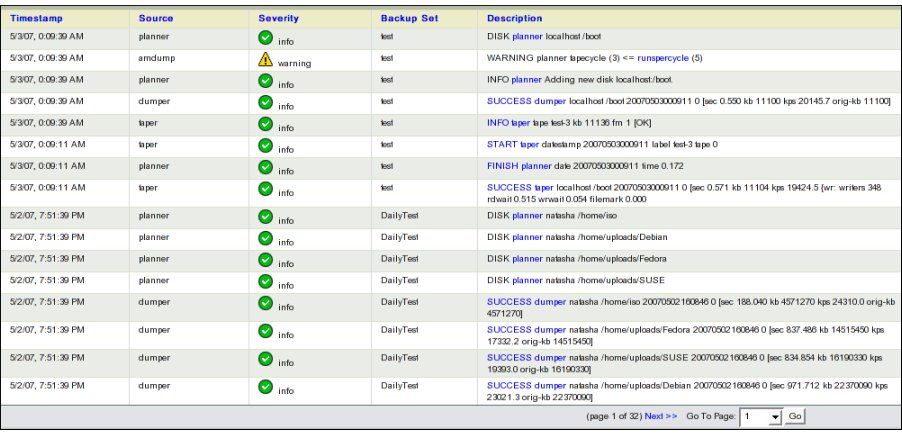
- The two Figures below, Fig 2 and Fig 3 shows the column header in the Event Log in detail
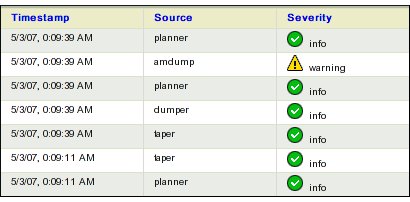
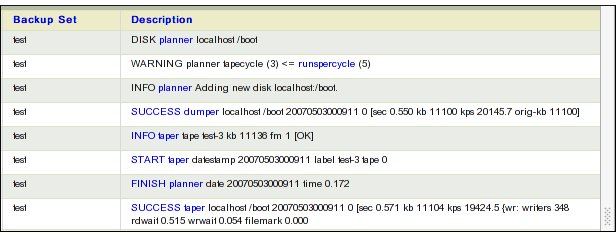
Log Rotate Utility
- ZMC works with a logrotate utility that allows Sysadmins to effectively prune active logs.
- Sysadmins should rotate the logs using crontab.
For example: 0 1 * * 1,5 logrotate /etc/logrotate.d/zmc_logrotate (For 1 AM on Monday and Friday of each week)
Move To ...
- There is no dependency to this page. Users are free to go on to any page of their choice.
