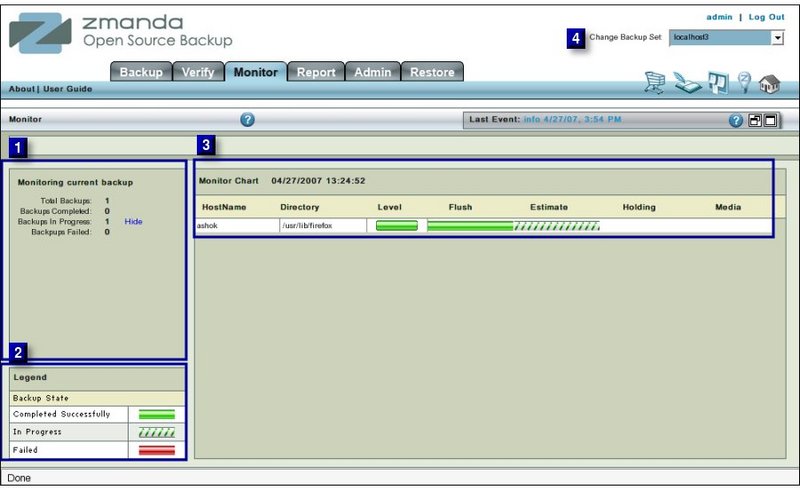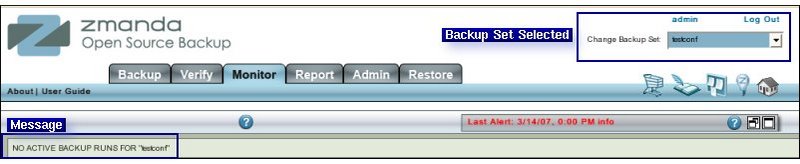Zmanda Documentation > Monitor Tab
Table of contents
- 1. Introduction
- 2. Monitor Tab
MONITOR TAB
Introduction
- The main functionality of the Monitor Tab is to provide a stage-wise view a of running Backup set.
- It provides this view Disk List Entry wise.(Client Host-Directory Combination)
Monitor Tab
- 1. Click on the Monitor Tab to open it.
- 2. The Monitor Tab shows details of a current running Backup set.
- If no Backup Task is running for the Backup Set, there is a Message to that effect.