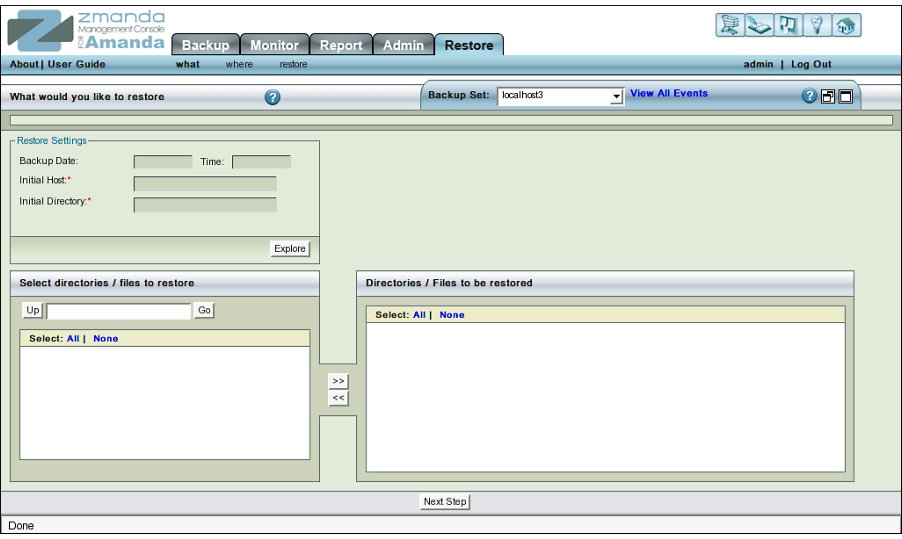Project:Amanda Enterprise 2.6.3 > ZMC Users Manual > Restore Tab
Table of contents
RESTORE TAB
Introduction
The Restore tab launches a convenient three-step process to restore data backed up by a designated Backup Set.
Restore Sub-Tasks
The three sub-tasks of Restore are shown below:

- Restore What
Select directories and files to restore from a backup made on a given day and time.
- Restore Where
Specifies the directory where the restored files should be restored. Also lets you specify how to treat conflicting file names on restore.
- Restore
Starts the restore process and displays progress.