Zmanda client for Mac OS X is certified Amanda network backup software, tested and supported by Zmanda. This document has been prepared in conjunction with the Amanda Enterprise 2.6.3 release.
Amanda Enterprise Edition Mac OS X client packages are available for the following platforms from the Zmanda network downloads page:
- Mac OS X 10.4 Intel architecture
- Mac OS X 10.5 Intel architecture
This document discusses the Amanda Enterprise Edition Mac OS X client installation, configuration and verification procedures. Please refer to Amanda Enterprise Edition 2.6.3 Administrator's Guide for information on how to install and configure the Amanda server and Amanda clients for Linux platforms. All Amanda enterprise 2.6.3 features discussed in Amanda Enterprise Edition 2.6.3 Administrator's Guide also apply to Mac OS X clients.
Installing the Zmanda Client for MacOSX
To install the client, follow these steps:
1. Download the Amanda Enterprise Edition Mac OS X client package from the Zmanda network downloads page. 2. Before running the installation program, become the Administrative user.
3. Run the installation program and follow the on-screen instructions.
4. Follow the instructions in the Post-installation checklist.
5. Configure the MacOS X client, as described here.
6. Validate the new client, as described here.
Post-installation checklist
These tasks require Administrator privileges on the Amanda backup server.
- Assign a password to the amandabackup user that was created the client install.
- Check the installation log files found in /var/log/amanda/install.log and look for errors (if any) in /var/log/amanda/install.err. Correct any errors before continuing.
- Run Configuration check on the Amanda server. Fix all configuration problems found by the amcheck command. Run the command as the amandabackup user on the Amanda server.
$ amcheck -c MacOSXClientConfig
where MacOSXClientConfig is the name of the client configuration you are checking. The Zmanda Management Console's Verify->Client menu option performs the same function.
Client Configuration
You can add the Mac OS X machine to the backup set using Zmanda Management Console. Use the Backup -> What page in the Zmanda management console to configure the Mac OS X client. You will need to specify the client name and the directories to back up.
Validating backup/recovery
This section describes how to test backup and recovery of the MacOSX client. Backup and recovery steps must be done on the Amanda backup server as the amandabackup user unless noted otherwise. These steps can also be performed with the Zmanda Management Console.
1. Perform a full backup.
$ amdump TestConfig
- Where TestConfig is the Amanda configuration that includes backup of the newly created Amanda Mac OS X client.
2. Use the amreport command to find out if the backup operation was successful.
3. Perform an incremental backup. Running the amdump command a second time triggers an incremental backup for the configuration.
$ amdump TestConfig
4. Log on the Amanda MaC OS X client as root, then recover files from the backup. Run the amrecover command to recover files. Recover files to a temporary directory on the Amanda client.
# amrecover TestConfig -s Amanda_server_name -t Amanda_server_name
Restoring to Mac OS X client using Zmanda Management Console requires Administrative user with privileges to write to the client. This user name should be provided in Restore->What page of Zmanda Management Console during the restore process. The following screen shows how to create "zmanda-admin" administrative user on Mac OS X. 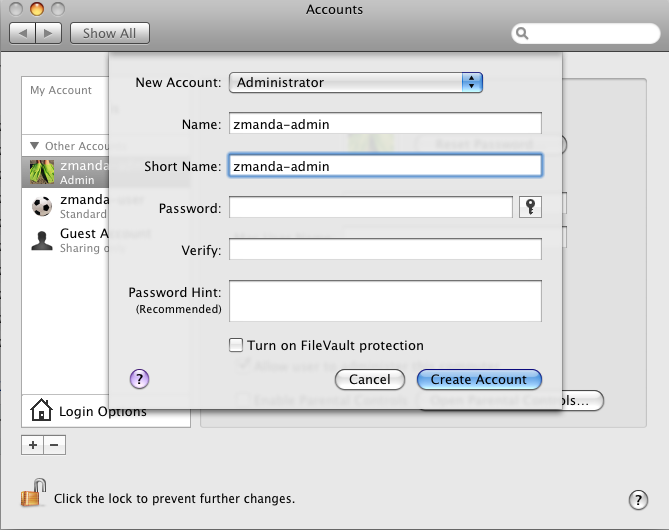
5. Compare the recovered files to the original files on the Amanda client.
6. If you find any problems, check the debug log files in /tmp/amanda directory on the Amanda Mac OS X client.
Compatibility with Amanda server
The Amanda Enterprise 2.6.3 Mac OS X client is compatible with Amanda servers running Amanda Enterprise Edition 2.6.3 (with and without Zmanda Management Console).
Upgrading from Amanda Mac OS X clients (compiled on your own)
- The Amanda Enterprise Edition 2.6.3 source tar ball can be compiled on the Mac OS X platform.
- Successfully upgrading from a self-compiled version of the Amanda client to Amanda Enterprise Edition 2.6.3 depends on the compile-time configuration parameters. Some configuration changes may be required to compile and upgrade. Please contact [email protected] if you are interested in upgrading to the Amanda Enterprise 2.6.3 Mac OS X client
