Note about Security in a Web-based GUI
As with all applications, there is no guarantee of security between users sharing the same Linux/UNIX or Windows user account. Information entered by one user may be accessible to another user sharing the same UNIX or Windows users account. An Amanda Enterprise administrator should use a secure OS account (in other words, an account not shared with any other user) when logging into ZMC.
About Administrating Users
The three tabs under the Admin tab collectively allow users to perform the ZMC administration tasks. The user management Tab, the first of the three tabs, deals with managing users.
Admin Users Page Overview
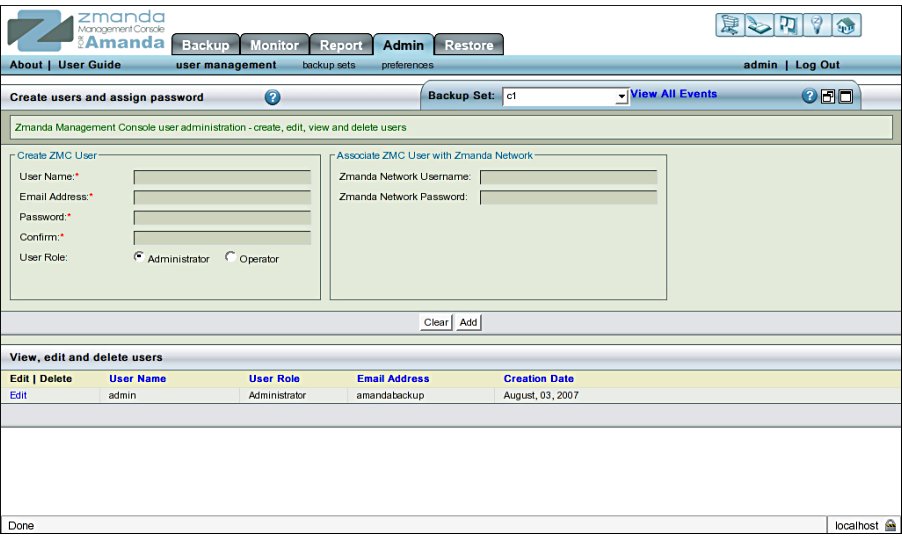
The main functionality of the Admin Users page is to give users an easy way to create, edit, view and delete ZMC users. It also provides an convenient way to register ZMC users with Zmanda Network.
Tip: Please register the Zmanda Management Console with the Zmanda Network to allow integration of ZMC with the Zmanda Network Knowledgebase.
Admin Users Page Procedure
The Admin Users page is divided into two panels. 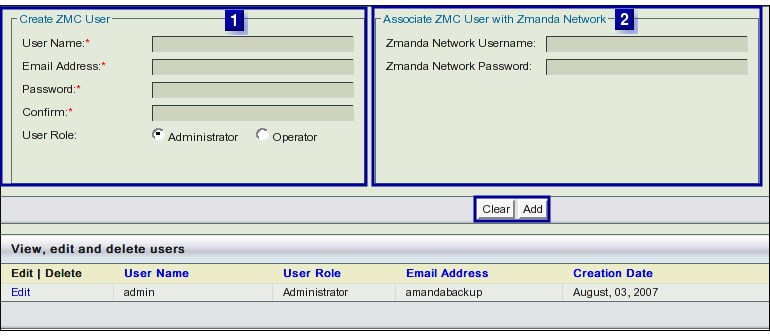
The left panel (No. 1 above) let you create, edit, view and delete ZMC users.
The right panel (No. 2 above) registers a ZMC User with the Zmanda Network, allowing ZMC to integrate directly with the Zmanda Knowledgebase.
User Management
The default username and password for the Zmanda Management Console is admin/admin. You should change the password of the admin user as soon as possible.
Important note: The ZMC user has no relationship to the operating system user accounts or the Amanda backup user (amandabackup). ZMC does not use user/password information from NIS or LDAP.
- User Name
- Choose an username. The username can be any alphanumeric string, plus dots (.) and dashes (-). Spaces are not allowed.
- Email Address
- This email address is used to recover a forgotten user password. To recover a password, a new password is generated and mailed to this email address. ZMC user password recovery can be accomplished through the Login page.
- Password
- The ZMC user password (requires a second confirmation entry).
- User Role
- Can be either Administrator or Operator.
- User rights change depending upon whether users are Administrators or Operators.
- Users with the admin role:
- can create backup set and assign to anyone in the system.
- can update/delete every backup set in the system.
- can view all events and all alerts
- Users with the operator role:
- can only create backup set for himself.
- can only update/delete backup set which he owns
- can view all alerts and only events that related to files owned by the operator.
Associate ZMC user with Zmanda network Panel
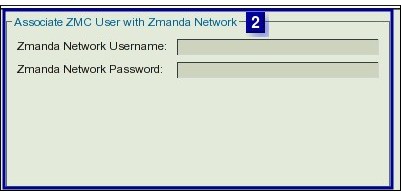
This panel allows Users to link ZMC userid to an already registered Zmanda Network userid. Enter User name (email address) as provided during Zmanda network registration.
Zmanda network user name
User name (email address) provided during Zmanda network registration.
Zmanda Network password
Password for Zmanda network user name. Click the Add button to validate the Zmanda network user name. It is validated with Zmanda network and the User is added to the ZMC user list.
Edit / Delete ZMC User

To Edit or Delete an existing user, click either the Edit or Delete Hyperlink in its row. If Edit is clicked, the contents of the row will be displayed in boxes above for editing. All Users can edit their own password or change the email address. Note : Users should have logged into ZMC either as the Administrator or as the User whose entry is being edited. If the currently logged in user has administrator privileges they can edit or delete any user (except their own account). If the currently logged in user has only operator privileges that can only delete their own account. Users are asked to confirm the delete operation. Admin.user cannot be deleted. Unlike other users its entry has no hyper link to the delete function.
