Project:Amanda Enterprise 3.0 > ZMC Users Manual > Welcome to ZMC
Table of contents
Backup Overview
When you first log in on a newly-installed server with no backup sets yet configured, the ZMC redirects you to the Admin Backup Set page:
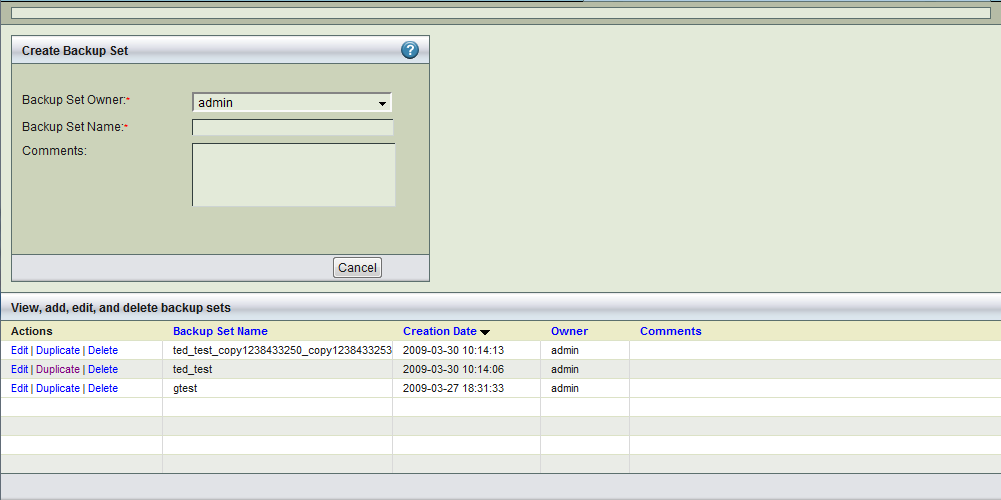
- Use the top panel to create a new backup set.
- Use the bottom panel to select an existing backup set to view or edit. The bottom panel also displays summary line for each backup set, along with buttons to Edit, Duplicate and Delete the backup set.
Details on using this page to manage backup sets is covered in the Admin Backup Sets section of this manual.
