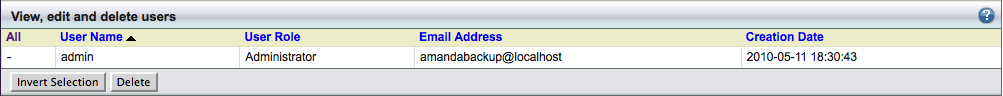Project:Amanda Enterprise 3.1 > ZMC Users Manual > Admin Users
Table of contents
ZMC Users
This page allows to you manage ZMC users. You can create, edit and delete ZMC users. ZMC users are different from the operating system/network users.
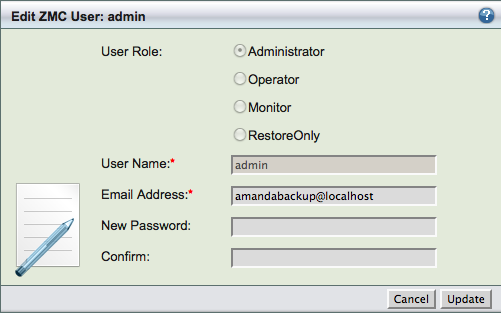
Each user should have a valid email address. This address is used to recover lost ZMC passwords.
There are four user roles as shown above
- Administrator - All backup sets can be accessed and all operations can be performed. New users can be created.
- Operator - Only the backup set that is owned by the operator can be accessed. All operations can be performed on the backup set.
- Monitor - Only Monitor and Reporting pages can be accessed. The user will not be able to make any modifications
- RestoreOnly - Only Restore pages can be accessed. User will not be able to access other pages or make modifications to the backup set configuration.
Associate ZMC User with Zmanda Network
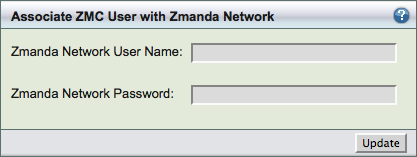
All ZMC users with Administrator role should be associated with Zmanda Network. You can specify the same Zmanda Network authentication information for all users. When the information is entered, it is validated with Zmanda network. Internet access is required for this process.
View all users
The list of ZMC users are shown in a table. Users role and their email address are also displayed. Users with Administrator role can use this table to delete ZMC users.