Table of contents
- 1. ZMC Preferences
- 1.1. Set Global System Defaults
- 1.2. User Preferences
ZMC Preferences
This page allows users to manage ZMC preferences and as well as execute Amanda and some system commands on the Amanda server.
Set Global System Defaults
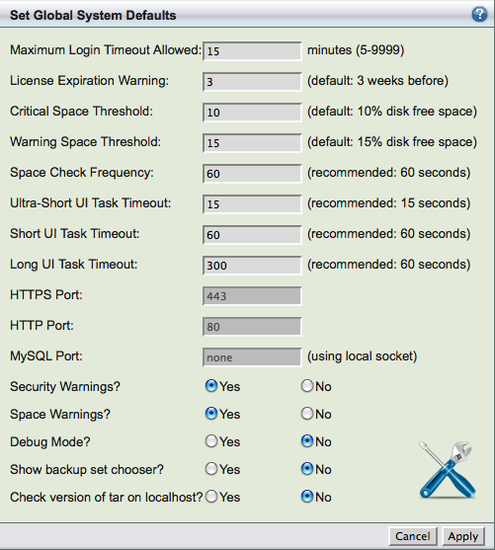
The above panel shows the list of ZMC preferences that are available. These preferences are common to all ZMC users. Please contact Zmanda Support Team before making changes to these parameters. Some interesting preferences are
Maximum Login Timeout Allowed
The timeout after which an idle ZMC session times out. The user will have to log in again. You can resume the ZMC session by selecting the checkbox.
License Expiration Warning
The Admin Licenses page provides warnings about expiring licenses. Many features in Amanda Enterprise are licensed. When the license expires, the backups will not be performed. It is important to take notice of warning and contact Zmanda Support about license renewal.
Usually, the Zmanda Support team will also contact you about the license renewal.
Critical Space Threshold
Warning Space Threshold
Space Check Frequency
It is important to have sufficient space available in certain directories such as /tmp, /opt for ZMC to function properly. These three preferences control the messages regarding the lack of disk space.
User Preferences
These are preferences specific to the ZMC user.
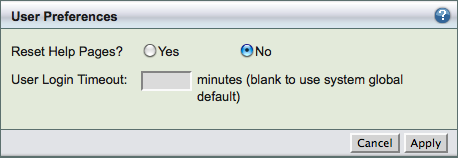
User Login Timeout specifies the time after which the idle user session will be timed out. Users will have to log in again.
