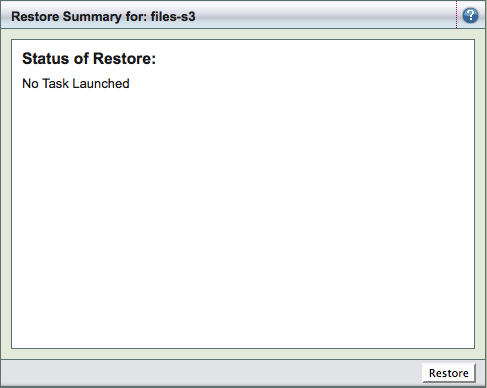Table of contents
Running Restore Task
The Run Restore page is the last step in the recovery process. In the Run Restore page review the restore options you have specified, start the actual restore process, and monitor its progress. Only one restore process can be performed for a backup set in ZMC.
Restore From, Restore To, Tapes needed panels (as shown below) provide information about the restore job. Make sure the required tapes are in the tape changer (in the slots reserved for the backup set) if the restoration is from a tape.
Click the Restore button to start the restore process.
.png)
The Restore Summary panel shows the restore process progress. The backup image is read from the media and it is transferred to the Destination Host. The relevant files/directories are extracted or the applications are restored on the Destination Host. If tapes are required, you will be prompted in this window.
If this restore is being performed using ssh, you will be requested for the password.