Table of contents
Zmanda Cloud Backup 3.0.2 Service Pack 1 adds support for Amazon Asia Pacific (Tokyo) location. This cloud storage location is recommended cloud backup location for customers in Japan.
This service pack is required only for customers interested in backing up to Amazon Asia Pacific (Tokyo) location. Other customers (who are not interested in this location) need not install this service pack.
Installation procedure
- Zmanda Cloud Backup 3.0.2 software should be installed.
- Download the Service Pack 1 from Zmanda Network. Service Pack 1 is a Java jar file and is named ZCB.jar
- Close the Zmanda Cloud Backup user interface.
- Save a copy of C:\Program Files\Zmanda\Zmanda Cloud Backup\bin\ZCB.jar as C:\Program Files\Zmanda\Zmanda Cloud Backup\bin\ZCB.jar.3.0.2
- Copy the Service Pack 1 ZCB.jar file to C:\Program Files\Zmanda\Zmanda Cloud Backup\bin folder.
- Restart the Zmanda Cloud Backup User Interface.
Note: The above procedure assumes default installation location. If you have installed Zmanda Cloud Backup in a different location, please copy ZCB.jar to the appropriate sub-folder under the installation folder.
Configuring Tokyo Cloud Location
- After installation of Service Pack 1, start the Zmanda Cloud Backup User Interface.
- Create a new backup set and set the Cloud Location in Backup Where tab as shown below.
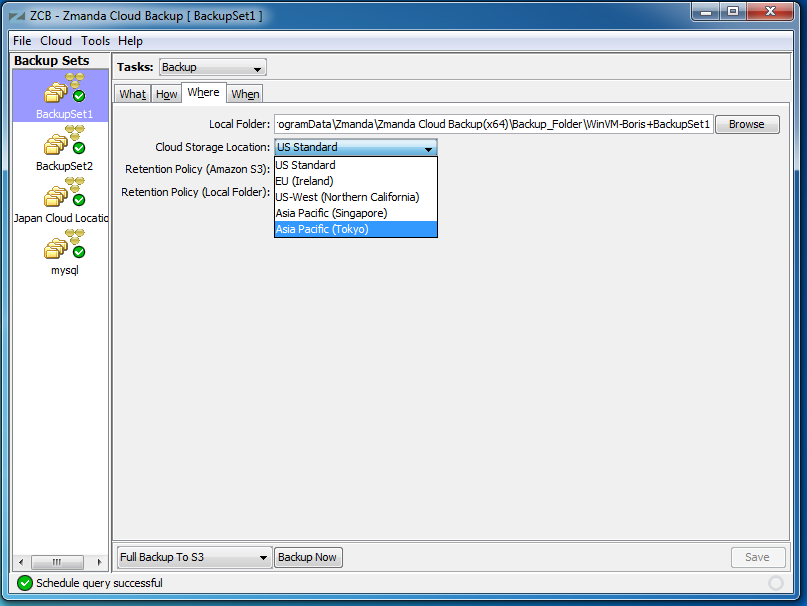
- You can perform backup and recovery operations on the new backup set.
Note: Changing Cloud Storage Location for existing backup sets might result in old backup images for the backup set not available for restoration.
