Table of contents
No headersThe Backup Summary page conveniently lists all revelent settings for the backup set in one place, showing each option, and where the option was set (i.e., either factory, site, or in the backup set itself).
Backup Summary provides information about the configuration parameter values for the backup set and where it was set - Factory Settings (ZRM default value), Site Defaults (Set in Set Site Defaults page) and Backup Set (Set in Backup What/Where/When/How pages).
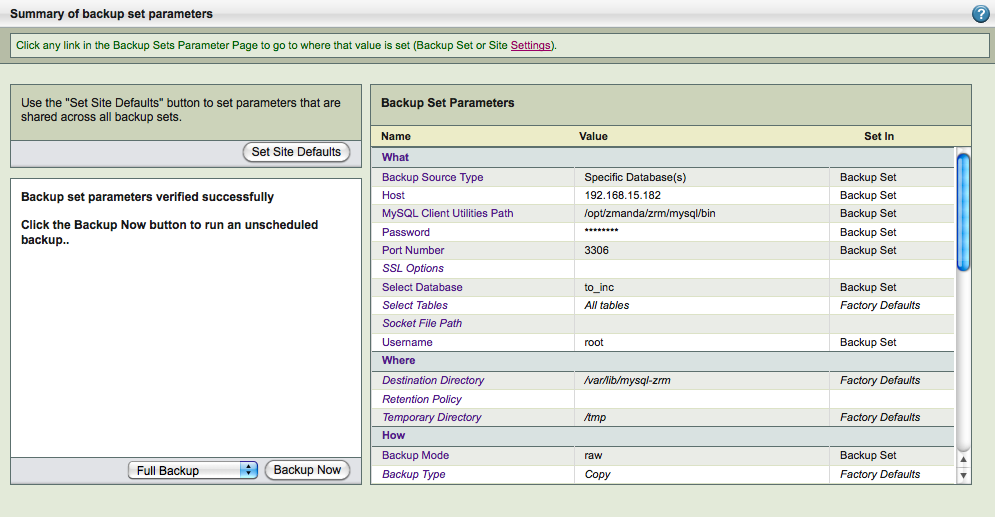
The summary items are listed under headings that correspond to the Backup page where the option is set. Note that the "Backup Type" field in this context refers to whether a copy of the backup was transferred to the ZRM server. This field will display Copy for all backup operations except for Quick Snapshots, where it will display No-copy.
You can click on the Set Site Defaults to see and modify the site configuration default values for the ZRM server.
This page allow performs configuration check on ZRM server and the MySQL server for the backup set configuration. All errors/warnings are displayed in the left panel. If there are errors, backups will not be performed. Warnings about disk space availability on the backup destination location are also displayed. It is important to enable binary logs for the MySQL server for both full as well log incremental backups.
You can also start Full, Log Incremental, Differential, Chained Differential backups using Backup Now button. Last two backup options are available only if MySQL Enterprise Backup is selected in ZMC Backup How page. This is a good way to test the backups before scheduled backups run.
