Table of contents
- 1. Introduction
- 1.1. Backup Sets
- 1.2. ZMC Components
- 1.3. ZMC and the Zmanda Network
- 1.4. Features
- 1.4.1. Backup Features
- 1.4.2. Recovery Features
- 1.4.3. Reporting and Scheduling Capabilities
- 1.4.4. Plugins
- 1.5. Window Server Differences
Introduction
MySQL is one of most common and versatile database engines. ZRM Enterprise provides global backup and recovery management for MySQL & MariaDB servers.
In addition to its command line and configuration file interface, ZRM for MySQL & MariaDB also includes the Zmanda Management Console for MySQL & MariaDB (ZMC). The ZMC is a a web-based management console that delivers all the automation, management, monitoring, and recovery capabilities of ZRM for MySQL & MariaDB in an intuitive graphical user interface.
The following diagram shows the local server running ZMC backing up two more MySQL & MariaDB servers with multiple MySQL& MariaDB databases. These are backed up by configuring at least two backup sets i.e. at least one backup set per MySQL & MariaDB server.
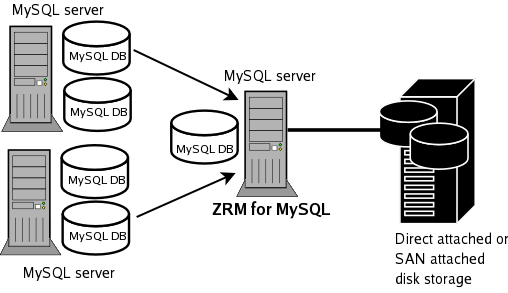
Backup Sets
Most ZMC operations work on backup sets. A backup set defines of the "what", "where", "when" and "how" of data that is to be backed up. ZMC users can have two roles: Administrator or Operator. All backups and reports previously created using community versions of ''ZRM'' can be managed using ZMC.
ZMC Components
ZMC consists of the following components:
- Apache web server
- Internal MySQL database server
- PHP, Perl and PHP/Perl modules.
All ZMC components are installed in a separate directory (under /opt/zmanda/zrm and /opt/zmanda/common), and therefore do not impact existing installations of AMP stack on the backup server.
ZMC runs on the ZRM server and can be accessed from any web browser. ZMC is supported on IE 9 or later on Windows, Firefox and Chrome on Windows and Linux.
ZMC and the Zmanda Network
The ZMC is closely integrated with the Zmanda Network, which provides documentation as well as context-sensitive help on messages and error resolution. The Zmanda Network is continuously updated with the latest ZRM information. This allows the ZMC to provide up-to-date suggestions and resolutions for specific issues faced by a backup administrator.
Features
ZRM for MySQL & MariaDB optimizes backup and restore operations on MySQL Databases. It provides full flexibility to individually leverage native MySQL/OS backup tools, levels, scheduling etc. It generates logs that assist in optimizing these capabilities. It also provides filters to easily locate anomalous database events.
Backup Features
- Backs up multiple MySQL databases managed by one or more MySQL servers.
- Backs up tables in a single database.
- Supports hot backup of databases.
- Supports multiple backup methods, depending on the storage engine used by MySQL tables.
- Support for Xtrabackup and MySQL Enterprise backup tools.
- Full, differential, and incremental database backups.
- Supports use of mysqldump, mysqlhotcopy, Xtrabackup, MySQL Enterprise Backup, storage and file system snapshots and MySQL replication to execute backups.
- Backups are integrated with Netapp Snapshots and Snapvault features.
- Creates consistent backups of the database regardless of the storage engine used by database tables.
- Supports SSL authentication between the local ZRM for MySQL & MariaDB and remote MySQL server to allow secure backups over the Internet and across firewalls.
- Verifies backed up data images.
- Backup images can be compressed as well as encrypted using standard tools such as gzip, GPG, etc .
- Backup runs can be cancelled by users with Administrative privileges.
Recovery Features
- Optionally maintain a backup index that stores information about each backup run.
- Includes a reporting feature that can be used to browse indexes.
- Supports recovery of full and incremental database backups.
- Perform selective, incremental restores based on binary log position, or by a given point in time, thus protecting the database from operator errors.
- Binary log filtering helps you decide what to restore and what to discard.
- Depending on the type of backups selected, data can be recovered to the same machine or to a different machine.
Reporting and Scheduling Capabilities
- ZRM for MySQL & MariaDB can schedule backup runs immediately or in daily/weekly/monthly intervals (even every 15 minutes.
- It automatically generates backup reports.
- It includes standard backup reports as well as custom (i.e. user-defined) backup reports.
- It can report any backup statistic or combination thereof.
- It can format reports as HTML or Text .
- It sends email notification about the backup run status.
- It can provide backup reports as RSS feed.
Plugins
ZRM for MySQL & MariaDB allows plugin operations to extend ZRM for MySQL & MariaDB capabilities. Plugins allow you to optimize the backup process for your environment. The following plugin operations are supported (see the Backup How page for detailed configuration information):
- Pre-scheduling
- Pre-backup
- Post-backup
- Copy plugins for Linux/Unix and Windows
- Binary log parser plugin
- Snapshot plugin (feature license required)
- InnoDB Hot Backup plugin (feature license required)
Window Server Differences
When running Windows-based ZRM servers (XP, 2003 Server, Vista), the following limitations apply
- ZRM Windows Server 3.1 works well with ZRM Windows Client 3.9.
- Backup methods that are supported are logical and snapshot backup using VSS. Raw backup method is not supported by MySQL on Windows
- No support for backup of Linux/Solaris MySQL servers; use ZRM on Linux or Solaris to back up MySQL servers running on multiple platforms to a single ZRM server.
- Support for native Windows compression & encryption. No support for encryption on Vista Home basic and Vista Home Premium.
- Backup of replication slaves running on Windows
- No Quick Snapshots. The number of snapshots that can be maintained on XP is limited to 1
- No backup data verification
- No support for MySQL clusters.
- No email/RSS notifications. Information will be logged in Windows event logs
