Table of contents
Configuring Devices for Backup
The Admin Devices page lets you select and configure target devices for backup.
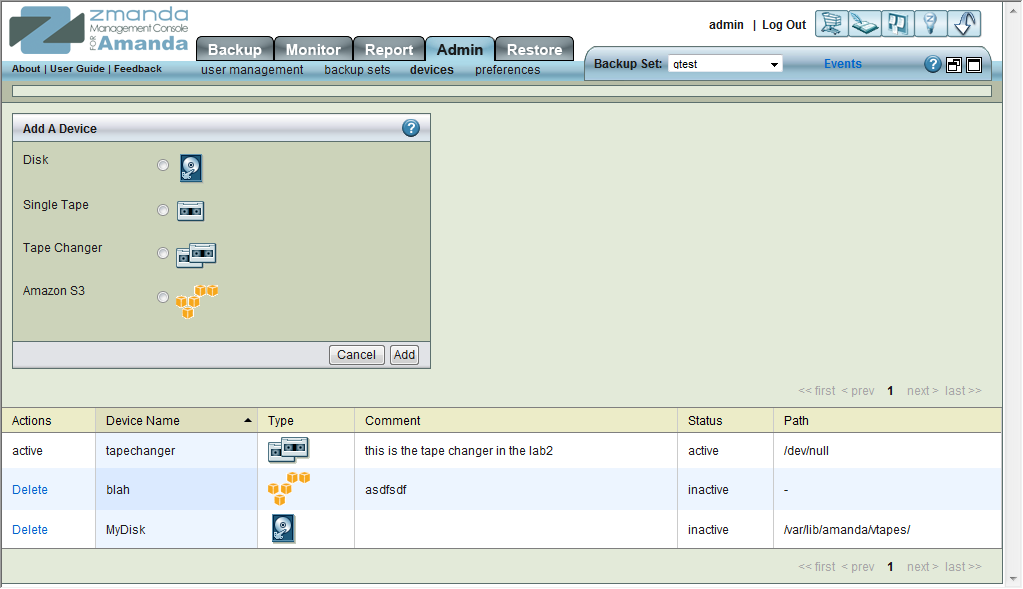
When you select a device type (Disk, Single Tape, Tape Change, Amazon S3) and click Add, the options for that device are displayed.
Disk Options
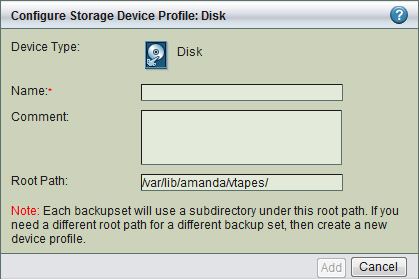
Name
Enter a descriptive name for the device
Comment
Enter a descriptive comment if desired.
Root Path
- By default, ZMC fills in the field with file://etc/var/lib/vtapes/BackupSetName. This drive/directory must exist; ZMC does not create it. The amandabackup user must have permission to write to this directory, which should also be large enough to hold the Backup Set images.
- Different Backup Sets can use the same Disk as a target as long as they are provided with separate directories.
Tip: The amount of free space available to hold backup images is an important consideration for fast retrieval of data. To ensure effective restore capabilities, set aside sufficient disk space to hold more than one full Backup Set worth of Data. Just how many full Backup Sets you should keep on disk depends on the data and your sites requirements for quick restores of accidentally deleted data. The more full backup images stored, the longer the retention of accidentally deleted files. Start with enough space to hold three full Backup Set images and adjust this number as experience dictates.
Tip:Because there is no value in creating a backup of a backup on the same media, Zmanda recommends that the drive that holds the vtapes be excluded from the Backup Set that points to the vtapes.
Single Tape Options
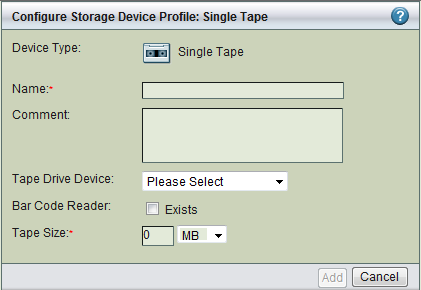
Tape Changer Options

Amazon S3 Options

