Table of contents
- 1. Upgrading 2.6
- 2. Upgrading 3.0
- 2.1. Download and Installation
- 2.2. Using the tool
- 2.3. Notes
The 3.1.1 Migration Tool converts backup sets created by AEE 3.0.x GUI for use by AEE 3.1.1. AEE 3.0.x backup sets must be migrated to AEE 3.1.1, before they can be used by AEE 3.1.1.
The migration tool transforms AEE 3.0.x backup set configuration files into AEE 3.1.1 configuration files. Special configurations, including configuration files edited manually, may require Zmanda Customer Support to complete the migration process.
Upgrading 2.6
To upgrade AEE 2.6.4 backup sets, install AEE 3.0.2 first. After upgrading to AEE 3.0.2, then install AEE 3.1.1
Upgrading 3.0
Download and Installation
Login to network.zmanda.com. Go to the "Download" tab and click the link "OPTIONAL: Configuration Migration Tool". Download, extract, and save the file to:
/opt/zmanda/amanda/apache2/htdocs/zmanda-aee/ZMC/BackupSet/Migration.php
Next, type:
chown amandabackup /opt/zmanda/amanda/apache2/htdocs/zmanda-aee/ZMC/BackupSet/Migration.php
chmod u+r /opt/zmanda/amanda/apache2/htdocs/zmanda-aee/ZMC/BackupSet/Migration.php
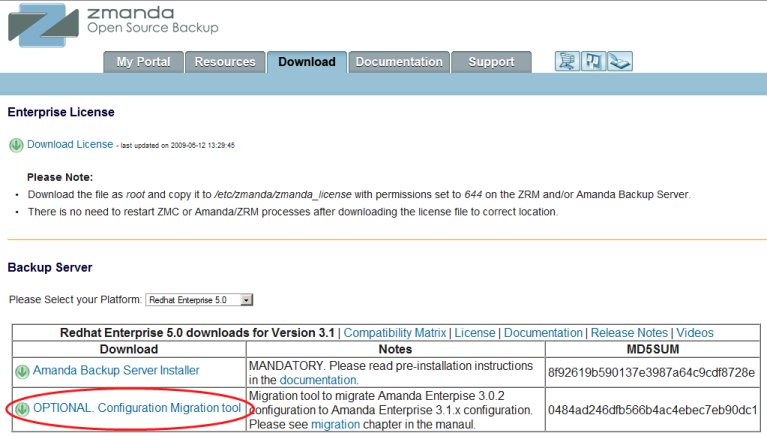
Using the tool
- Go to the ZMC Admin|backup sets page.
- Select one backup set having status "Unsupported Version".
- Click the "Migrate" button in the lower right corner.
Notes
