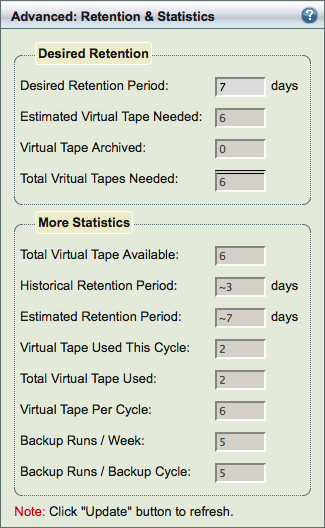Table of contents
ZMC Backup When Page
Unlike most other backup software, ZMC does not require users to lay down detailed rules as to when the backup should be performed. ZMC works through Amanda's backup scheduler which tries to maintain a consistent backup window across all backup runs by controlling the size of the backup image for each backup run.
Amanda also simplifies the configuration of the backup run schedule and specification of backup level. Instead of users pre-specifying either a Full Backup or an Incremental Backup in a particular schedule, ZMC has Full backup and 9 levels of Incremental Backup. However, ZMC does not require Administrators to specify the backup levels for each backup run. It calculates, using an internal algorithm, the levels of each DLE within the backup set for every run on a dynamic basis.
The Tapes In Rotation/Virtual Tapes in rotation option lets you define a backup retention policy how much media is available for rotation (see below) for a single backup cycle, and therefore indirectly set a retention policy. By putting more media in rotation, you are effectively setting a longer retention policy because if more media is available, completed backups will not get overwritten as quickly by subsequent backup runs.
Backup Set Schedule table
The table shows the list of backup sets and backup schedules. Overall view on the backup schedules help understand how the backup windows are overlapping and how many backups are running at any time.
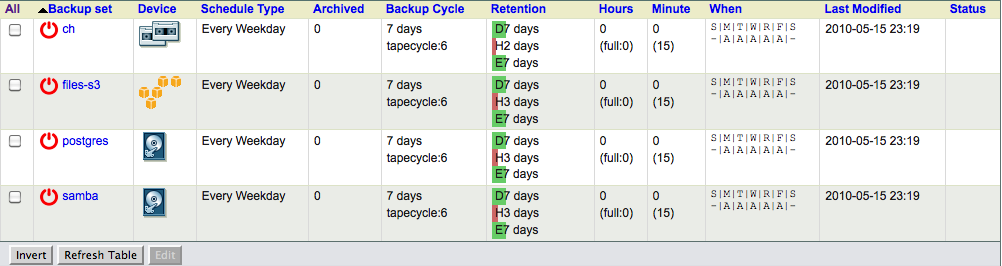
The backup job for the backup set starts at the time Hours:Minute column and it is run based on schedule in When column. The When column shows two rows: The first row has the days of the week (Sun to Saturday). The second row shows the type of backup schedule is performed on each day.
The backup schedule can be Amanda (A), Full (F) and Incremental (I). Amanda backup schedule means Amanda decides backup level to use. Amanda tries to balance the amount of data backed up on each run and is the recommended schedule.
Changing Backup Set Schedule
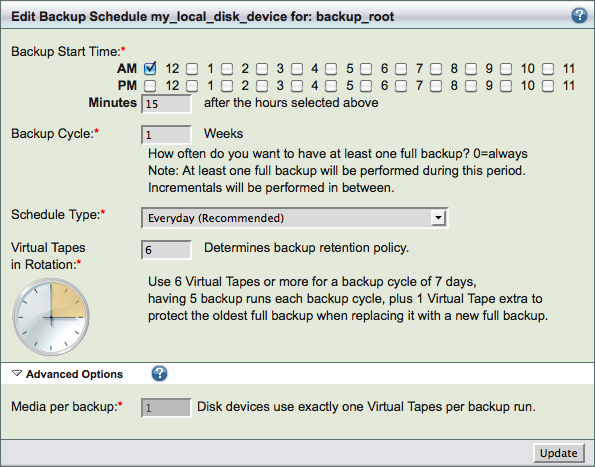
Backup Start Time
Backup Cycle
Schedule Type
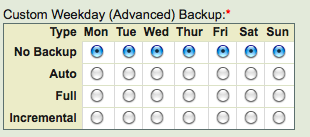
Virtual Tapes in Rotation
Number of media volumes that are used in a backup run. In case of disk backups, this value is fixed at 1 and cannot be changed. So adjust Virtual Tape Size according to the backup size. The maximum backup size is Virtual Tape Size multiplied by Media Per Backup.
Virtual Tape/Backup or Tape/Backup
Number of media volumes that are used in a backup run. In case of disk backups, this value is fixed at 1 and cannot be changed. So adjust Virtual Tape Size according to the backup size. The maximum backup size is Virtual Tape Size multiplied by Media Per Backup.
Scheduling Advanced Options