Table of contents
- 1. Report Data
- 2. Backup Levels
- 2.1. Legend
- 2.2. Data Details
Report Data
- The Report Data page is also built along the lines of the other two Report pages.
- Its main focus is on displaying the level of Data Backup carried out that day.
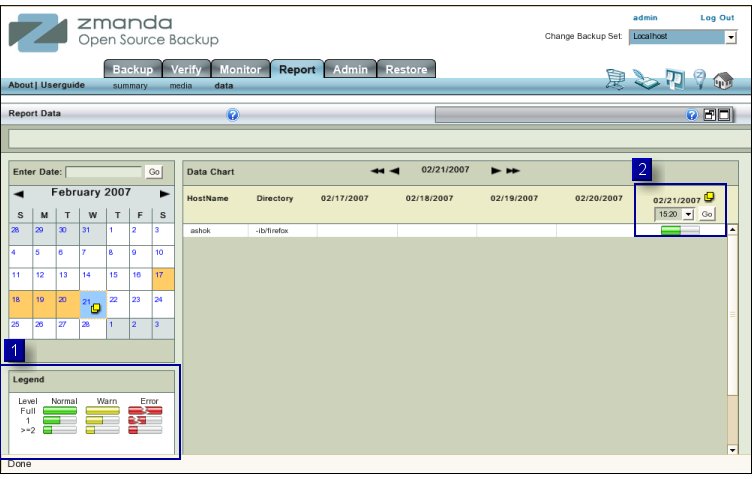
- The Media Data page is also visually divided into two panels.
- The left panel contains the Calender control and a Legend sub panel different from other Legends.
- The right panel visually lays out multi-day level of Data Backups carried out.
Backup Levels
- ZMC automatically decides what level of Backup (full or incremental) is appropriate for a backup run.
- Full Backups are labeled level 0 and incremental levels are labeled 1, 2 and higher labels.
- When ZMC runs the Backup, users are not aware of the level at which it has run.
- NB: While, immediate backups can be enforced from the Backup Activate page, that does not mean that Immediate Backups are Full backups!
- ZMC takes its own decision as to the appropriate level while running the Immediate Backup.
Legend
- The Legend differentiates between levels 0,1 and 2 of Backup run.
- Level 0 is Full backup while Level 1 and 2 are incremental backups.
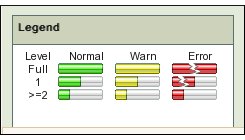
Data Details
- The right panels has the usual Calender Turner.
- It also has three controls shown below:
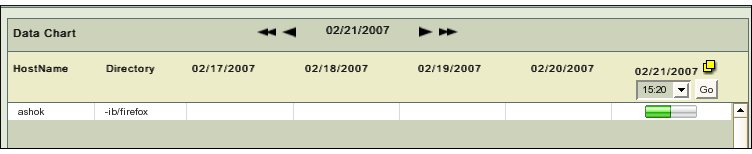
- The Date carries with it the same legend that is shown in the Summary report.
- A drop down box below it allows users to choose different Backup runs on the same day, if they exist.
- Finally, the Legend is shown.
