Table of contents
- 1. Legend
- 2. Media Utilization
- The Report Media page is built along the lines of the other two Report pages.
- Its main focus is on displaying multi-day media usage.
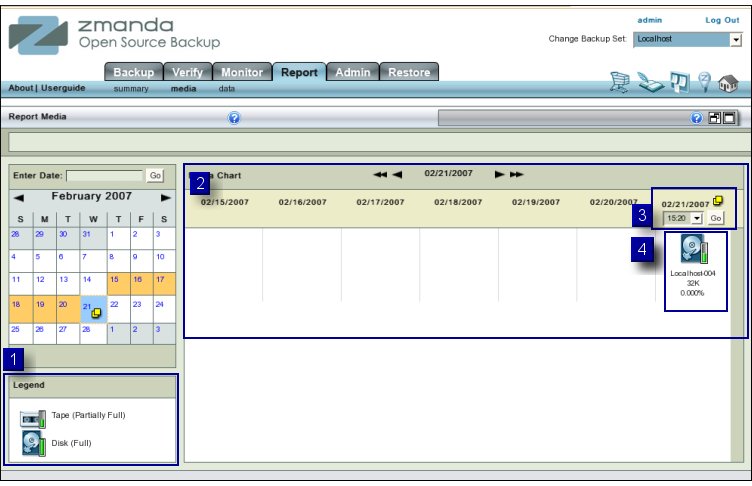
- The Media Report page is also visually divided into two panels.
- The left panel contains the Calender control and a Legend sub panel different from other Legends.
- The right panel visually layout multi-day utilization of media.
Legend
- The Legend differentiates between two media utilization Tape and Disk.
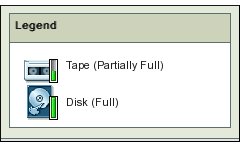
- Two other Media utilization icons i.e. Tape Full and Disk Partial are also there although these are not shown in the Legend
Media Utilization
- The right panels has the usual Calender Turner.
- It also has three new controls shown below:
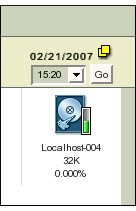
- Various dates are spread across the top.
- Each date carries with it the same legend that is shown in the Summary report.
- A drop down box below it allows users to choose different Backup runs on the same day, if they exist.
- Clicking 'Go' button changes the Legend and Text summary details below.
- Finally, below the Legend is a short Text summary.
- The number after the Backup Set name(like -004 or -001) is that of the backup run (of multiple runs, if any) on that day on the same backup set.
