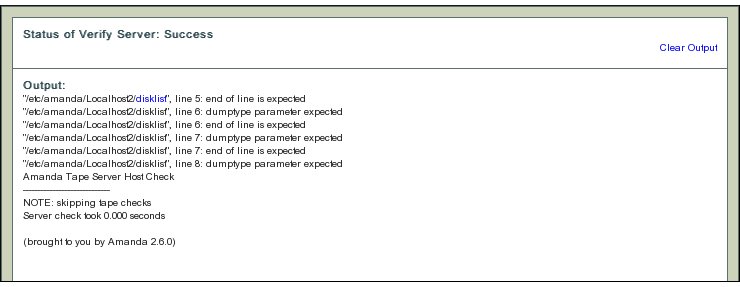Table of contents
- 1. Introduction
- 2. Procedure
Introduction
- All Verify pages are structured in a similar fashion to each other.
- Verify Server checks that the Amanda server is configured correctly.
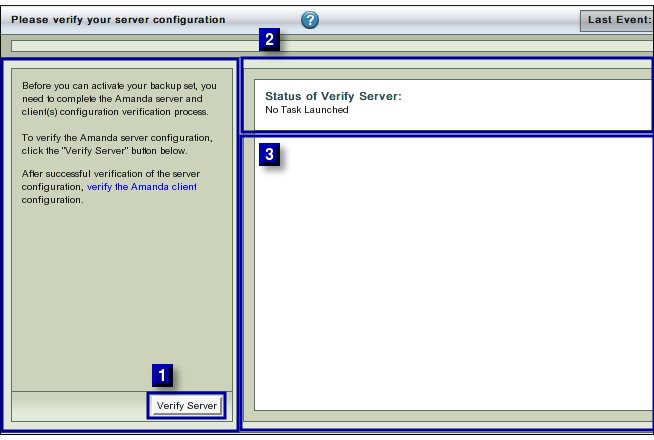
Procedure
- Click the Verify Server Button (labeled No 1 above) when ready to proceed.
- The text in upper right hand rectangle (labeled No 2 above) will change to indicate that the Server Verification process has started.

- Further progress messages/ error messages will appear in Rectangle 3 .
- Success has the following message: