Holding Disk Introduction
- A Holding Disk is a designated space on a disk where backup images are first written before being flushed to a tape.
- As each client host can write in parallel to the Holding Disk, multiple backup images can be written simultaneously.
- In a direct to tape solution, each client host has to write sequentially to the tape, thereby stretching the Backup Window.
- The simultaneous write process is likely to be constrained by either the available network band-width or the write speed of the hard disk, whichever is lower.
- For a very small cost, the overall Backup Window gets reduced enormously when a Holding Disk is specified.
- Additionally, when the tape is written later on, it can be written at full speed as all the data is already on the hard disk ready to be written. No shoe shining takes place.
Holding Disk GUI
Clicking the 'Manage Holding Disk link on the Backup Where page, brings up the Holding Disk page where the following data has to be entered.
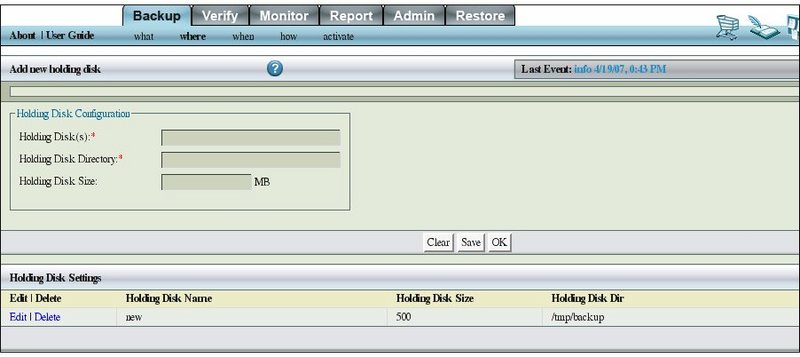
Holding Disk Configuration panel
Users are to enter the Holding Disk Name, its Directory and its Size in the Holding Disk Configuration panel.
Holding Disk Names -Valid Choices
- Enter the name for the Holding Disk to be created.
- ZMC will not validate, at this stage, the name users have entered.
Holding Disk Directories -Valid Choices
- Enter the name of an existing directory on the backup server.
- If the directory does not exist, ZMC tries to create it.
- When amandabackup user does not have the permission to create the Directory, it displays an error message in the Message Box as below.
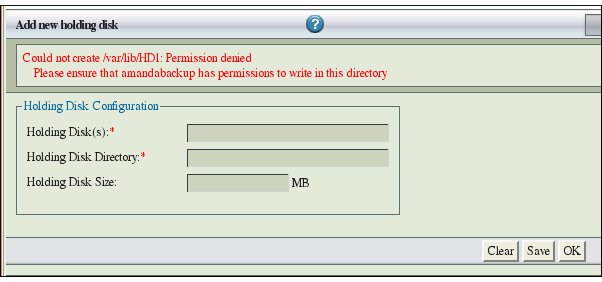
Holding Disk Size
- The least size of the Holding Disk should be the estimated size of a full backup.
- Setting it at fifty percent more than the estimated size of a Full backup is a better idea.
- Entering 0 value means that the Holding Disk will consume all the available space on the disk, if required.
- Entering a negative value, say -250 indicates that the user wants the Holding Disk to consume all the space on that disk after keeping 250 MB free for other purposes.
- When the data has been entered, click the Save Button.
- The saved data will be shown in a row at the bottom of the page.
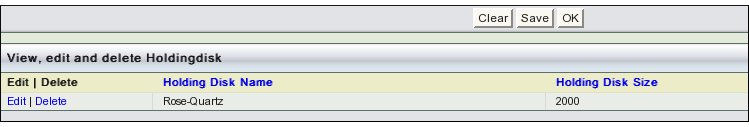
- The user can Add more Holding Disks or Edit/ Delete this one.
Multiple Holding Disks
- It is possible to have more than one Holding Disk for a Backup Set.
- Just repeat the above process to add more Holding Disks for the Backup Set.
- These will get filled in the order they are defined.
Edit/ Delete Holding Disks
- Clicking the Edit button transfers the existing Holding Disk Data to the window above for editing and then saving.
- Clicking the Delete Button removes the Holding Disk from use next time onwards.
- No warning is given for the delete button as a user can always re-enter the data to restart the Holding Disk.
Tip on implications of Disk/Tape choice w/o Holding Disk
BROAD IMPLICATIONS OF VARIOUS MEDIA CHOICES
|
|
| Broad View of Options | |
| Media Choice | Area of Concern | Without Holding Disk | With Holding Disk |
| Tape |
|
|
|
|
| Backup Window Time | Direct to Tape Sequential Write Therefore Slow Backup Window Time quite large. | Parallel Write to Hard Disk, Therefore Fast Backup Window Time quite small. |
|
| Restore Time | Large = Mount Time + Sequential Read Time. | Large = Mount Time + Sequential Read Time. |
|
| Creating Archives | Negligible = Copy time of a tape. | Negligible = Copy time of a tape. |
|
| Tape Wastage | Will occur when data does not reach Tape drive in time to feed the tape. | None |
|
| Tape Size Insufficient | Non Recoverable Error. | Recoverable Error- Write on a fresh Tape from the Holding Disk Data. |
|
|
|
|
|
| Disk |
|
|
|
|
| Backup Window Time | Parallel Write to Hard Disk, Therefore Fast Backup Window Time quite small. | At least as fast as Without Holding Disk . Can be much faster when (1) Multiple Holding disks are set preferably one each for each sub-net mask and/or (2) Holding Disk is a smaller size Solid State Disk/ faster Hard Disk. |
|
| Restore Time | Very fast for most restores. | Very fast for most restores. |
|
| Creating Archives | Not negligible but quite small as image is pre-formatted for tape write operation. | Not negligible but quite small as image is pre-formatted for tape write operation. |
|
| Tape Wastage | Not Applicable | Not Applicable |
|
| Disk Size Insufficient | Non Recoverable Error. | Recoverable Error- Write from the Holding Disk Data. |
NB:1 This Table is drawn on the assumption that factors like CPU speed, RAM size,etc of the client host or the Holding Disk Host will have the same effect under all the options. 2 It ignores important factors like the cost of equipment and media costs as also the value of Backup Window time reduced or the value of fast restore. It does this as these vary significantly from enterprise to enterprise and need to be determined on a case to case basis.
