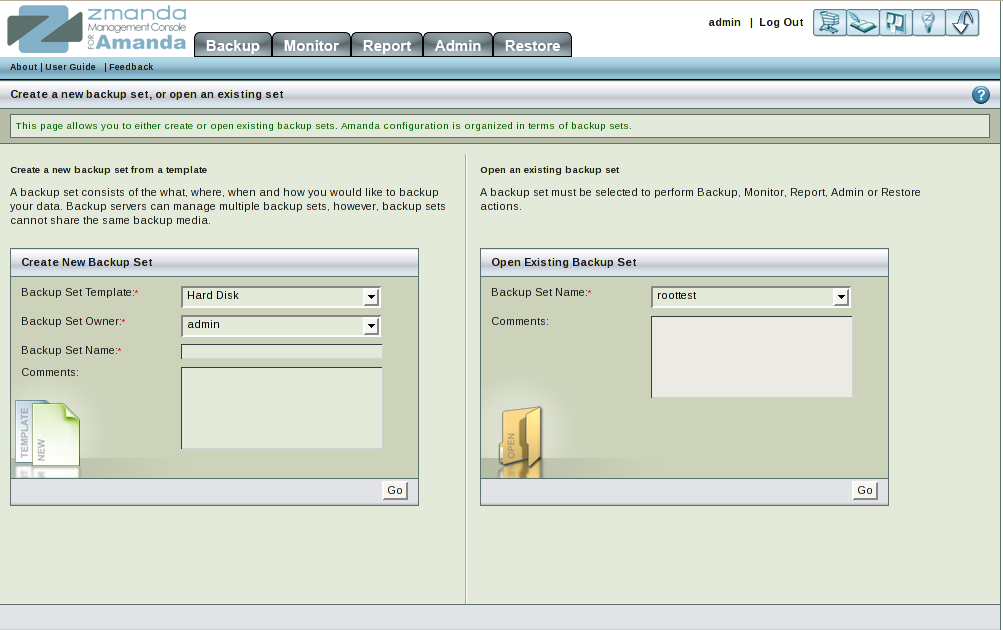Project:Amanda Enterprise 3.0 > ZMC Users Manual > Backup Tab
Table of contents
Backup Tab
The Backup tab lets you configure and edit backup sets. The six sub-tasks under the Backup tab let you specify the parameters of the currently selected backup set:

- Backup What specifies what host system and directories to include in the backup set.
- Backup Where specifies the target device for the backup (i.e., tape, hard disk, etc.)
- Backup When specifies the scheduling parameters for Amanda's intelligent scheduling.
- Backup How specifies the type of backup to be performed (full or incremental).
Once this information has been specified,
- Backup Activate enables the backup set to be executed.
- Backup Verify takes you to the ZMC Verify page, which lets you verify backup sets and other parameters of the Amanda configuration.
Links in the above list of sub-tasks take you to more detailed descriptions of those pages.
Accessing the Backup Tab
Tabs in the Zmanda Console Manager start functioning only after a backup set is selected. If you cannot access the tab, make sure at least one backup set exists and is selected.