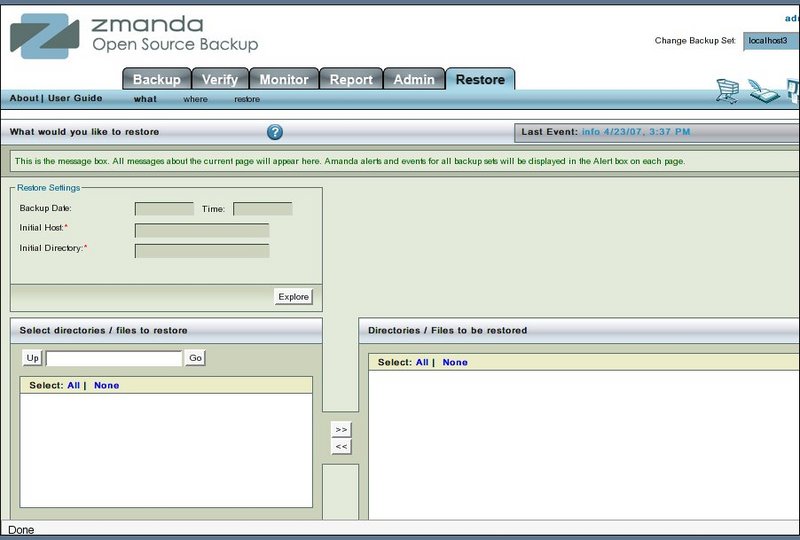Zmanda Documentation > Restore Tab
Table of contents
- 1. Introduction
- 2. Restore Tab
- 3. Restore Sub-Tasks
- 3.1. Restore What
- 3.2. Restore Where
- 3.3. Run the Restore process
RESTORE TAB
Introduction
- The main functionality of the Restore Tab is to provide a convenient three step process to Restore data of a Backup Set .
Restore Tab
- 1. Click on the Restore Tab to open it.
- 2. The Restore Tab opens on the Restore What Sub-Task.
Restore Sub-Tasks
- There are three sub- tasks of Restore as shown below
- These are
Restore What
- The Restore What page allows users to select directories and files to restore from a backup made on a particular date/ time.
Restore Where
- The Restore Where page allows users to specifies the directory on which the restored files could be kept on .
- Conflicts between existing files and restored files that need to be initially sorted out are also specified here.
Run the Restore process
- The Run restore page actually runs the restore process from and get status information as the process happens.