Table of contents
Introduction
- ZMC allows a user to choose between Tape and Hard Disk as the media for a particular Backup Set.
- It assumes that a user will ultimately archive the Backup Image to a tape.
- In the background, ZMC implements a virtual tape system for creating a Backup Set on the Hard Disk.
Backup Media Choice Options
- For each Backup Set a user can individually choose the Backup Media.
- For different Hosts in the same Backup Set a user cannot choose different media.
- A user will have to create two or more Backup Sets if the user wants to have different Backup Media for their constituent Hosts.
- The user could backup a particular file or a particular directory on a specific host with media of user's choice, different from that of the rest of the host by creating a separate Backup Set for that particular file or directory while excluding the rest of files/directories on that Host.
TIP:
1.If the user choses to Backup directly to Tape without any Holding Disk:
the Backup Window is going to be large and
is likely to be constrained by the sequential tape write speed and
the rewind time at the end of a tape write.
The restore time is going to be long.
2.If the user choses Tape with Holding Disk
the Backup Window is going to be considerably smaller and
is likely to be constrained by either the network bandwidth or the write speed of the Hard Disk.
The restore time is still going to be long.
3.If the user choses Disk and Tape with Holding Disk
the Backup Window is going to be considerably smaller and
is likely to be constrained by either the network bandwidth or the write speed of the Hard Disk.
The restore time is likely to be fast for most restores.
Disk or Tape Option
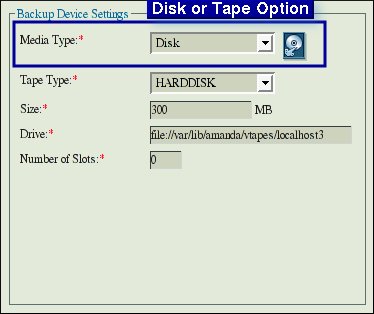
- The User can chose either of the two media from the drop down button.
- Choosing a Tape option changes the GUI to suit it.
- Many Users initially Backup their data on a Disk and then want to archive it to a Tape.
- If the Back up image on the disk is already formatted to suit the tape archive, then no second formatting needs to be done.
- ZMC uses and sets Tape specific options in the Disk image.
Backup on Disk
- Using a Hard Disk option benefits the user in two important ways:
- Backup Window time can be reduced.
- Most restores can be made directly from the images on the disk.
- The restore action is much faster from the disk than from a tape.
- The time and effort involved in mounting the correct tape is entirely avoided.
- ZMC requires you to specify five items when you want to Backup on a Disk.
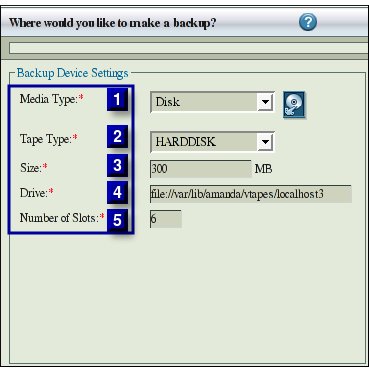
- 1: Media Type: Chose Disk option in the drop down box.
- 2: Tape Type:Discussed later under Tape Option
- 3: Size in MB:Discussed later under Tape Option
- 4: Drive:This is the location where the Backup Images will reside.
- The user could have multiple files on the same Hard Disk (but on different directories) for different Backup Sets.
- The amount of free space to hold the images is an important consideration and is discussed in detail a little later.
- 5:Number of Slots:This corresponds to the number of tapes of size specified above that will be used to hold the Backup Images.
Holding Disks
Introduction to Holding Disks
- Holding Disks are an elegant solution to many problems of Tape backups.
- A Holding Disk is a Hard disk which temporarily stores backup data before writing it to a tape device.
- It allows parallel writes from multiple hosts in the same Backup Set during a backup window.
- Later on, it allows fast dumps to the tape at the speed at which the tape drive can write.
- Even when the user has chosen 'Disk' as the Backup Media option, under most circumstances, it makes sense to specify a Holding Disk as well.
Backup on Tape
- ZMC allows backup on a single tape or a Tape Changer.
- ZMC uses industry standard tools for backup.
- It is independent on any mechanisms/standards of any particular tape drive manufacturer.
- Its only requirement is that the operating system should be able to read / write to the drive.
- The Backup User also needs to have the permission to read and write on the device.
