Table of contents
Verify Tab Sub-Tasks
- 1. Click on the Verify Tab to view the Verify pages.
- 2. The activated Verify Tab shows five main sub-tasks under it for verifying different items of ZMC including the configured Backup Set.
- Error messages will help a user to locate the errors in installation, if any.
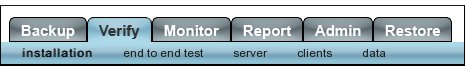
- 1.Verify that installation of ZMC and Amanda has been properly done on the server and that the requisite directories/sub-directories have been created and populated with files as needed.
- 2.End to end test generates a sample data file and a complete cycle of backup and restore is done on the server for that file.
- 3.Verify that Amanda's server has been properly configured for ZMC's use.
- 4.Verify that client information including directories that need to be backed up are correct.
- A drop down box allows a user to choose the client that a user wants to verify.
- 5.Verify Data allows the user to specify either a date or a tape label for verifying the backup already done on it.
- Verification does not imply that the configuration is optimal.
